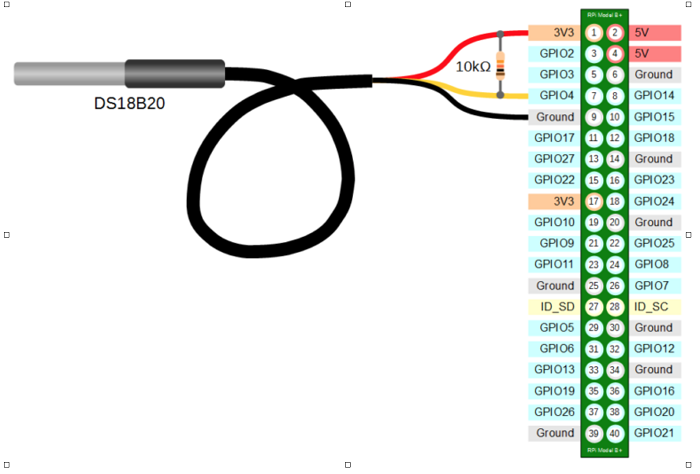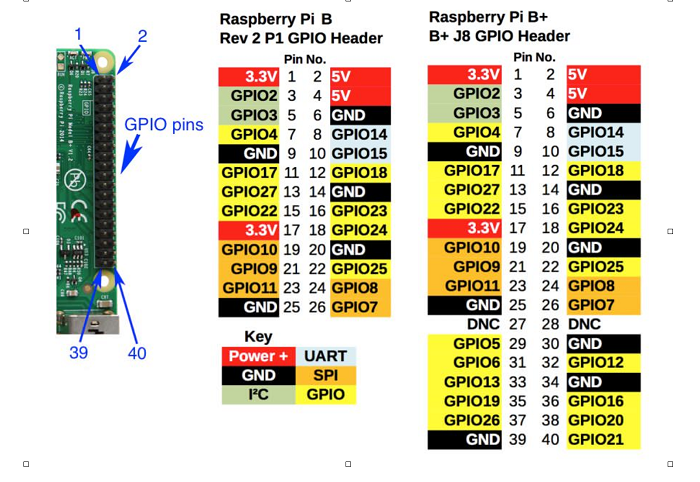- makeITcircular 2024 content launched – Part of Maker Faire Rome 2024Posted 2 weeks ago
- Application For Maker Faire Rome 2024: Deadline June 20thPosted 2 months ago
- Building a 3D Digital Clock with ArduinoPosted 7 months ago
- Creating a controller for Minecraft with realistic body movements using ArduinoPosted 7 months ago
- Snowflake with ArduinoPosted 8 months ago
- Holographic Christmas TreePosted 8 months ago
- Segstick: Build Your Own Self-Balancing Vehicle in Just 2 Days with ArduinoPosted 8 months ago
- ZSWatch: An Open-Source Smartwatch Project Based on the Zephyr Operating SystemPosted 9 months ago
- What is IoT and which devices to usePosted 9 months ago
- Maker Faire Rome Unveils Thrilling “Padel Smash Future” Pavilion for Sports EnthusiastsPosted 10 months ago
How to Control GPIO pins with your Raspberry Pi

Thanks to PHP and a temperature sensor, we’ll see how to operate relays and control GPIO pins with a Raspberry Pi.
Using AJAX and installing Apache web server on the Pi, this maker is able to control his Christmas lights using any mobile phone, tablet or laptop.
All you need is:
Hardware requirements
- Raspberry Pi
- SD Card with Raspbian installed (any SD card would work, but I prefer to use a 32GB class 10 card)
- Power adapter
- Jumper wires (female to female and male to female)
- Relay board (I use a 12V relay board with for relays)
- DS18B20 temperature probe
- Wi-Fi adapter for Raspberry Pi
- Router (for Internet access, you need to have a port-forwarding supported router)
- 10K-ohm resistor
Software requirements
- Download and install Raspbian on your SD Card
- Working Internet connection
- Apache web server
- PHP
- WiringPi
- SSH client on a Mac or Windows client
After the initial board’s configuration and Apache installing phase, you can get on with PHP installation.
Next step is connecting the DS18B20 temperature sensor to Raspberry Pi. Just keep in mind to activate the kernel module for the GPIO pins on the Raspberry Pi and the DS18B20. Enable these modules on every boot.
Caution! Be very careful with the relay connections with Pi because if it causes a backflow of current, you have a short circuit.
Check out the opensource.com related page for full project steps.