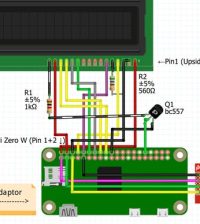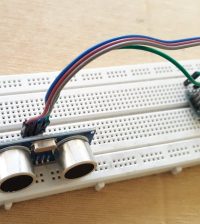- makeITcircular 2024 content launched – Part of Maker Faire Rome 2024Posted 2 weeks ago
- Application For Maker Faire Rome 2024: Deadline June 20thPosted 2 months ago
- Building a 3D Digital Clock with ArduinoPosted 7 months ago
- Creating a controller for Minecraft with realistic body movements using ArduinoPosted 7 months ago
- Snowflake with ArduinoPosted 8 months ago
- Holographic Christmas TreePosted 8 months ago
- Segstick: Build Your Own Self-Balancing Vehicle in Just 2 Days with ArduinoPosted 8 months ago
- ZSWatch: An Open-Source Smartwatch Project Based on the Zephyr Operating SystemPosted 9 months ago
- What is IoT and which devices to usePosted 9 months ago
- Maker Faire Rome Unveils Thrilling “Padel Smash Future” Pavilion for Sports EnthusiastsPosted 10 months ago
The 21st Century Open Source Calculator

Graphing calculators are still a necessary and expensive accessory for math and science students in high school and college.
So, many students have to buy them, and the dominant models from Texas Instruments and Casio can be complex and expensive. Now, an open-source calculator called Numworks is taking them on with a clean, simple look, an intuitive interface and open source programming and design. There’s also a Python interpreter to learn or test code.
“When you use an iPad, you don’t really know how it works or what’s inside. We publish all our plans,” says Roman Goyet, the creator and head of Numworks. “How we do the plastic pieces, how we make the electronic circuits, how we write the software.”
Physically, Numworks is much smaller than most scientific calculators, weighing just 5.9 ounces with a thickness of 10 millimeters (0.4 inches). It’s rechargeable via a micro USB port and can go 20 hours between charges under normal operation. The 2.8-inch diagonal (2.2 x 1.7 inch) screen can display over 262,000 colors.
The keyboard is split into three distinct areas: navigation, advanced calculations and a numeric keypad with widely spaced keys to reduce entry errors. There’s also a home, back, standard On/Off button and six applications to choose from: calculations, functions, sequences, statistics, probability and regression.
Click here to visit the official Numworks website.