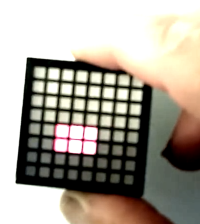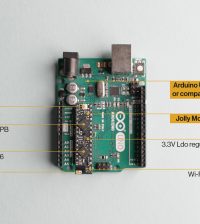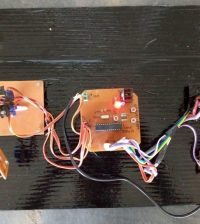- makeITcircular 2024 content launched – Part of Maker Faire Rome 2024Posted 2 weeks ago
- Application For Maker Faire Rome 2024: Deadline June 20thPosted 2 months ago
- Building a 3D Digital Clock with ArduinoPosted 7 months ago
- Creating a controller for Minecraft with realistic body movements using ArduinoPosted 7 months ago
- Snowflake with ArduinoPosted 8 months ago
- Holographic Christmas TreePosted 8 months ago
- Segstick: Build Your Own Self-Balancing Vehicle in Just 2 Days with ArduinoPosted 8 months ago
- ZSWatch: An Open-Source Smartwatch Project Based on the Zephyr Operating SystemPosted 9 months ago
- What is IoT and which devices to usePosted 9 months ago
- Maker Faire Rome Unveils Thrilling “Padel Smash Future” Pavilion for Sports EnthusiastsPosted 10 months ago
A Complete Course in Robotics on Kickstarter, Bluetooth robot included and supported by every platform!
https://www.kickstarter.com/projects/11644483/formula-allcode-a-complete-course-in-robotics
Formula AllCode is a robotics course which includes a high specification, Bluetooth enabled robot.
The project consists of:
- The Formula AllCode robot itself
- A FREE PDF course in robotics
- Accessories used to learn including graphical mat and maze walls
The robot can be used with hosts including Windows, MAC, Raspberry Pi, Android and iPhone and a number of examples can be seen in our headline video and on their website at www.matrixtsl.com/formula-allcode
A low cost robot buggy, the AllCode is great for makers to test their skills and capabilities using an interesting and diverse platform or for introducing younger school children to programming and robotics in a fun and motivating way with huge scope for further work and competitions.
You can program the AllCode via just about anything including Flowcode, LabVIEW, MATLAB, Python and AppBuilder.
The Formula AllCode includes a powerful 16 bit processor and a Bluetooth module. The processor is pre-programmed with a full API (Application Programming Interface) that allows you to control the robot buggy using Bluetooth.
So to use the Formula AllCode, simply send and receive information via Bluetooth inside your program. As long as your host device or computer is Bluetooth-enabled and your programming environment supports Bluetooth RFCOMM commands then you can easily control the robot.
Example programs for common platforms are provided: Windows PC with C# and Labview, Python with Raspberry Pi, Android with Appbuilder, and PC with Flowcode
If you are a Flowcode user, you can simulate and program the AllCode using Flowcode 6 for dsPIC via USB or Bluetooth. Flowcode can be supplied by Matrix TSL.
Using Flowcode also allows the firmware of the AllCode to be reprogrammed so it can solve mazes (etc.) autonomously without a permanent Bluetooth link to a host. This autonomous behaviour can also be achieved by writing embedded C code.
If you are using the Raspberry Pi you will need a Bluetooth ‘dongle’ (sourced separately).
Find technical details and course content on the official Kickstarter page.