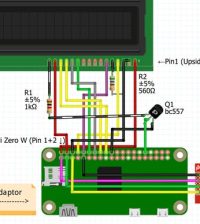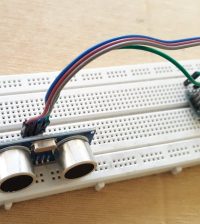- Building a 3D Digital Clock with ArduinoPosted 4 months ago
- Creating a controller for Minecraft with realistic body movements using ArduinoPosted 5 months ago
- Snowflake with ArduinoPosted 5 months ago
- Holographic Christmas TreePosted 6 months ago
- Segstick: Build Your Own Self-Balancing Vehicle in Just 2 Days with ArduinoPosted 6 months ago
- ZSWatch: An Open-Source Smartwatch Project Based on the Zephyr Operating SystemPosted 7 months ago
- What is IoT and which devices to usePosted 7 months ago
- Maker Faire Rome Unveils Thrilling “Padel Smash Future” Pavilion for Sports EnthusiastsPosted 8 months ago
- Make your curtains smartPosted 8 months ago
- Configuring an ESP8266 for Battery PowerPosted 8 months ago
Microsoft’s Active Cooling Solution for Your Raspberry Pi 3
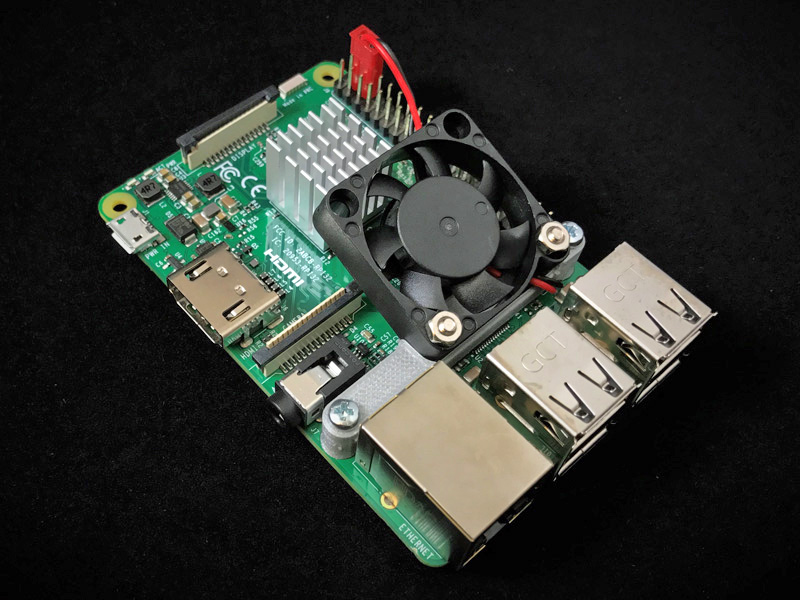
When you think about your next project, there’s always something you’d like to improve. Maybe cpu’s performance could be what you are looking for.
Microsoft comes to the aid of improving performance with this active cooling system.
Testing the Raspberry Pi 3 running idle and after a few minutes of running a compute-intensive AI model, they noticed that Raspberry Pi 3 tends to overheat when pushed to its limits. When the processor’s internal temperature approaches 85 degrees Celsius, it protects itself by clocking down or shutting down completely, and the performance of their AI models takes a hit.
All you need to build an effective active cooling solution for the Raspberry Pi 3 is:
• Adafruit Aluminum Heat Sink for Raspberry Pi 3 – 15 x 15 x 15mm
• Adafruit Miniature 5V Cooling Fan for Raspberry Pi, or equivalent 5V 0.2A DC brushless fan, 30mm x 30mm, with mounting holes spaced 24mm apart.
• Pi 3 Fan Mount. You need to 3D print this part.
• Two M2.5 x 12 pan head machine screws and nuts, to attach the fan mount to the circuit board.

In this tutorial, they mounted the cooling system on the Raspberry Pi 7” Touchscreen Display. The results aren’t pretty, visually, as the shot at the top of this story shows. But Microsoft added the fan after heat sinks alone failed to drain away much heat, as the graph below shows.