- makeITcircular 2024 content launched – Part of Maker Faire Rome 2024Posted 2 weeks ago
- Application For Maker Faire Rome 2024: Deadline June 20thPosted 2 months ago
- Building a 3D Digital Clock with ArduinoPosted 7 months ago
- Creating a controller for Minecraft with realistic body movements using ArduinoPosted 7 months ago
- Snowflake with ArduinoPosted 8 months ago
- Holographic Christmas TreePosted 8 months ago
- Segstick: Build Your Own Self-Balancing Vehicle in Just 2 Days with ArduinoPosted 8 months ago
- ZSWatch: An Open-Source Smartwatch Project Based on the Zephyr Operating SystemPosted 9 months ago
- What is IoT and which devices to usePosted 9 months ago
- Maker Faire Rome Unveils Thrilling “Padel Smash Future” Pavilion for Sports EnthusiastsPosted 10 months ago
Make your own Siri or Cortana with Raspberry Pi 3
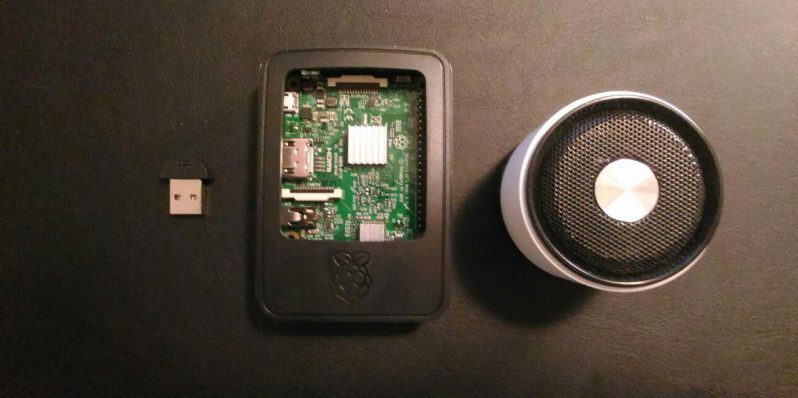
Are you wondering about how can you create your own version of Siri using a Raspberry Pi?
Our friend posted on AliceIa.it a great solution to understand the basics about Speech to Text and Text to Speech.
First, we need a system that translates our voice into text. In order to that we use the python library Speech Recognition. This library is very easy to use and it’s compatible with Google’s Speech Recognition, a tool that may be familiat to some of you.
Now that we have our STT we need a TTS to give our Raspberry a voice. I use gTTS, a python library that convert a string to an audio file. This library, as the previous one, is based on Google’s API. This library can be used to create an MP3 file given a string as input, that can later be broadcasted using a speaker connected to your Pi.
Now, you are able to start your own project that uses your voice as input and a TTS system for the outputs.
Follow this link to see the scripts and source code: Raspberry Pi 3: TTS and STT – Alice – A Boy and his IA
















One Comment