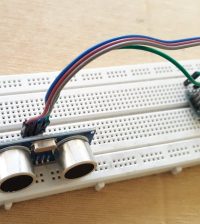- makeITcircular 2024 content launched – Part of Maker Faire Rome 2024Posted 2 weeks ago
- Application For Maker Faire Rome 2024: Deadline June 20thPosted 2 months ago
- Building a 3D Digital Clock with ArduinoPosted 7 months ago
- Creating a controller for Minecraft with realistic body movements using ArduinoPosted 7 months ago
- Snowflake with ArduinoPosted 8 months ago
- Holographic Christmas TreePosted 8 months ago
- Segstick: Build Your Own Self-Balancing Vehicle in Just 2 Days with ArduinoPosted 8 months ago
- ZSWatch: An Open-Source Smartwatch Project Based on the Zephyr Operating SystemPosted 9 months ago
- What is IoT and which devices to usePosted 9 months ago
- Maker Faire Rome Unveils Thrilling “Padel Smash Future” Pavilion for Sports EnthusiastsPosted 10 months ago
Latest version of Simplicity Studio customizes developer experience

Silicon Labs has released version 4 of Simplicity Studio, an embedded development environment that supports 8- and 32-bit microcontrollers (MCUs), multiprotocol and multiband wireless sytem on chips (SoCs), and fixed-function devices.
Silicon Labs has made significant updates to the software’s infrastructure and user interface in this latest iteration with the aim of improving ease-of-use and speed of download and install. Simplicity Studio can now automatically detect a connected 8-bit or 32-bit MCU or wireless SoC, graphically configure the device, and show supported configuration options. It also offers custom-tailored installation options, allowing developers to download specific tools for the Silicon Labs product they are using, removing the overhead of the full Simplicity Studio suite installation.
Simplicity Studio uses an IDE based on Eclipse 4.5 and includes a suite of tools for energy profiling, configuration, capacitive touch sensing, and wireless network analysis, as well as demos, software examples, complete documentation, technical support, and community forums. In addition to individual devices, as part of version 4 developers can now select a pre-defined solution, such as a wearable device, and Simplicity Studio will automatically set its context to the key components comprising the solution, such as an EFM32 MCU, a Bluetooth module, and an optical sensor. This eliminates inefficiencies of context switching and jumping from tool to tool.
Simplicity Studio Version 4 now supports Silicon Labs’ multiprotocol and multiband Wireless Gecko SoCs, Bluetooth modules, EFM32 Gecko MCU family, EFM8 MCU family and other 8-bit MCUs, Xpress fixed-function devices, EZR32 sub-GHz wireless MCUs, and EM35xxmesh networking SoCs.
Simplicity Studio Version 4 can be downloaded for free at www.silabs.com/simplicity-studio.
Source: Embedded Computing Design