- makeITcircular 2024 content launched – Part of Maker Faire Rome 2024Posted 2 weeks ago
- Application For Maker Faire Rome 2024: Deadline June 20thPosted 2 months ago
- Building a 3D Digital Clock with ArduinoPosted 7 months ago
- Creating a controller for Minecraft with realistic body movements using ArduinoPosted 7 months ago
- Snowflake with ArduinoPosted 8 months ago
- Holographic Christmas TreePosted 8 months ago
- Segstick: Build Your Own Self-Balancing Vehicle in Just 2 Days with ArduinoPosted 8 months ago
- ZSWatch: An Open-Source Smartwatch Project Based on the Zephyr Operating SystemPosted 9 months ago
- What is IoT and which devices to usePosted 9 months ago
- Maker Faire Rome Unveils Thrilling “Padel Smash Future” Pavilion for Sports EnthusiastsPosted 10 months ago
Arduino Create is now available on Chrome OS devices
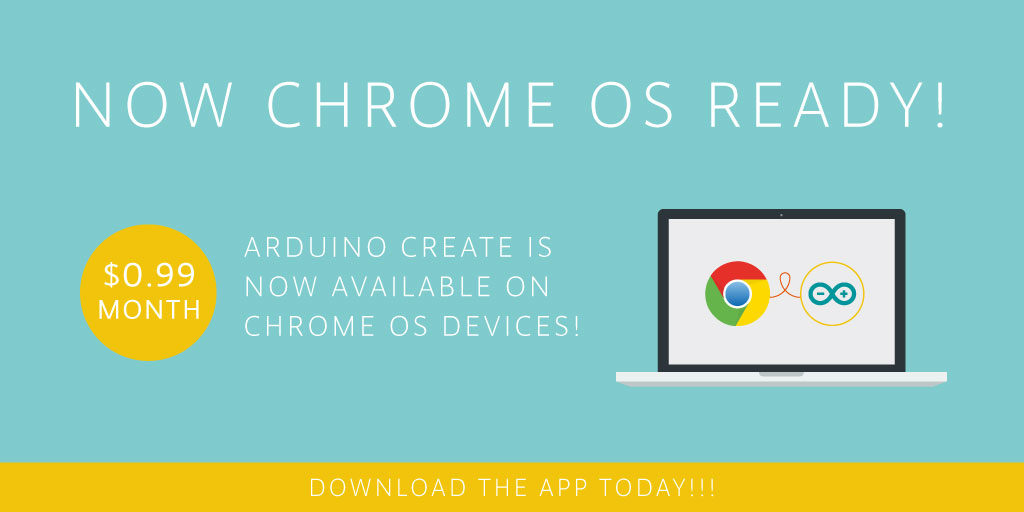
The new Arduino Create Chrome App enables students and other users to write code, access tutorials, configure boards, and share projects. Designed to provide a continuous workflow from inspiration to implementation, Makers can easily manage every aspect of their project right from a single dashboard.
All you need to use it is an Arduino account, a Google ID and a $0.99 per month subscription.
It is supported by the following boards: Uno, 101, Mega, Esplora, Nano (ATmega328), Micro, Zero, MKR1000, MKR Zero, MKR Fox 1200, Pro and Pro Mini (ATmega328).
Arduino Create app has been:
- Developed with the classroom in mind: The Arduino Chrome App allows you to teach and tinker with Arduino electronics and programming in a collaborative, always-up-to-date environment.
- Built for Chrome OS: Code online, save your sketches in the cloud, and upload them to any Arduino connected to your Chrome OS device, without having to install anything locally. All the contributed libraries are automatically included.
This app will work only on Chrome OS. If you encounter any bugs, issues, or have an idea on how they can improve the Chrome app, you can easily open a discussion thread on Arduino Forum.
Go to the Arduino Blog for further information.















