- makeITcircular 2024 content launched – Part of Maker Faire Rome 2024Posted 2 weeks ago
- Application For Maker Faire Rome 2024: Deadline June 20thPosted 2 months ago
- Building a 3D Digital Clock with ArduinoPosted 7 months ago
- Creating a controller for Minecraft with realistic body movements using ArduinoPosted 7 months ago
- Snowflake with ArduinoPosted 8 months ago
- Holographic Christmas TreePosted 8 months ago
- Segstick: Build Your Own Self-Balancing Vehicle in Just 2 Days with ArduinoPosted 8 months ago
- ZSWatch: An Open-Source Smartwatch Project Based on the Zephyr Operating SystemPosted 9 months ago
- What is IoT and which devices to usePosted 9 months ago
- Maker Faire Rome Unveils Thrilling “Padel Smash Future” Pavilion for Sports EnthusiastsPosted 10 months ago
3 Open source CAD programs
As I’ve strived to replace more and more of software in my life with open source options, Blender turned out to just as good for my 3D modeling needs, whether I was playing with models created for a 3D printer or looking at landscapes exported from other programs. And for the relatively simple task of planning out my home landscaping projects, Sweet Home 3D has been an excellent open source alternative.
If your needs are a little more specific, and what you need is really a dedicated CAD program, here are great open source choices to consider:
BRL-CAD
BRL-CAD is a cross-platform CAD tool that dates back to 1979, although for the source code to be released under an open source license would take 25 years. In fact, BRL-CAD is so old that it has been credited with being the oldest source code repository of an application currently in active development.
Originally developed by Mike Muuss at the Army Research Laboratory, BRL-CAD is been used for decades by the United States military for modeling weapon systems, but also has been used for much more everyday design tasks, from academic to industrial design to health applications.
FreeCAD
FreeCAD is a parametric open source CAD program that was created to be able to design “real-life objects of any size,” and although it’s clear that many of the showcased examples created by users are smaller objects, there’s no specific reason it couldn’t be used for architectural applications as well. FreeCAD is written in Python, and if you’re a Python coder you’ll want to take advantage of the ability to extend and automate FreeCAD using its Python interface.
LibreCAD
LibreCAD is a another CAD program that is designed to work across Windows, Mac, and Linux alike. A fork of QCAD (mentioned below), LibreCAD has an interface that will look familiar to AutoCAD users, and by default it uses the AutoCAD DXF format for importing and saving, though it can use other formats as well. LibreCAD is 2D only, though, so it makes more sense if you’re intended use is a site plan or something similarly, err, flat.
LibreCAD is licensed under the GPL and you can find its complete source code on GitHub.
Source: Open source CAD programs





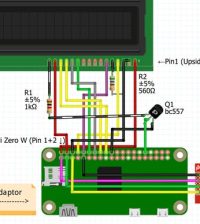
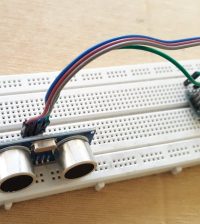










One Comment