- makeITcircular 2024 content launched – Part of Maker Faire Rome 2024Posted 2 weeks ago
- Application For Maker Faire Rome 2024: Deadline June 20thPosted 2 months ago
- Building a 3D Digital Clock with ArduinoPosted 7 months ago
- Creating a controller for Minecraft with realistic body movements using ArduinoPosted 7 months ago
- Snowflake with ArduinoPosted 8 months ago
- Holographic Christmas TreePosted 8 months ago
- Segstick: Build Your Own Self-Balancing Vehicle in Just 2 Days with ArduinoPosted 8 months ago
- ZSWatch: An Open-Source Smartwatch Project Based on the Zephyr Operating SystemPosted 9 months ago
- What is IoT and which devices to usePosted 9 months ago
- Maker Faire Rome Unveils Thrilling “Padel Smash Future” Pavilion for Sports EnthusiastsPosted 10 months ago
Smarteverything splits in four
The Arduino-compatible prototyping board is back with four new versions (and another one on the way) to meet all application needs for the Internet of Things.
SmartEverything, the development platform for IoT applications is back, guided by the motto “Let’s make everything smart and connected”: the platform is back and equipped with side connectors to apply pre existent Arduino shields with the rich sensors range supported by wireless connectivity. The SmartEverything Arrow family was initially born with the “FOX”, the board based on SigFox technology, but today, new SmartEverything models are introduced on the market with more variants such as LoRa (LION), DUST (Dragonfly), Pattern Matching/WiFi (PANTHER) and Thread (TIGER) versions.
Born from an initiative by Arrow Electronics Italia in partnerships with the brands represented by the same, SmartEveryhing is a prototyping board made by Axel and developed in collaboration with IoTeam and IpTronix.
Recently, SmartEverything portfolio has been updated and includes new versions that we are going to list with the respective connectivity:
- Fox, with SigFox and Bluetooth Low Energy connectivity;
- Lion, with LoRa and Bluetooth Low Energy connectivity;
- Dragonfly, with DUST, WiFi and Sigfox connectivity;
- Panther, with WiFi and Bluetooth Low Energy connectivity;
- Tiger, with Thread by NXP technology, plus Wi-Fi and Bluetooth Low Energy.
The project
SmartEverything is a prototyping board for developing and testing applications in the IoT environment; some versions integrate sensors and hardware in order to directly gather data on environmental parameters and various physical quantities and test related technologies, some others are used to test links and wireless networks used in the IoT and their capacity to gather data from external apparatuses and communicate over wireless networks and on the Internet. The board is aimed to two different worlds: one is the industrial and professional world, which finds a series of quality and innovative technologies to experiment with on this board; the second is to makers’ world whose goal is to create IoT applications with a good range of sensors.
These two worlds have been overlapping a lot in the last few years, and even manufacturers of electronics, components and technologies put great care in catering to both these realities. This explains why electronics for the makers’ world is widely accepted even by the industrial environment. Oftentimes, the components offered to the makers, maybe as breakout boards, are also used in the professionals’ world to create industrial applications.
SmartEverything is interpreted in this perspective; we think this is a very interesting board since it is a special Arduino with great computing power, which can be used by the industry to create prototypes or test sensors, and can be used by a maker who finds in this board and Arduino module equipped with everything he needs for his experimentations and applications.
Being an Arduino at heart, SmartEverything has the great quality to be programmed using the same IDE, although in its latest versions; another advantage!
Moreover, an “advanced user”, using SmartEverything, can create a firmware based on lightweight and real-time operating systems such as freeRTOS; this allows to manage various sports resources in multitasking. For development and debugging, the Atmel Studio tool can also be used, which is an IDE based on Visual Studio.
In order to create the sensor range and the conductivity solutions on the board, Arrow contacted various leading companies in electronics components, proposing them to sponsor and put together SmartEverything, providing a component to each one; one of these companies is ST, which created that sensors section, Telit, providing the GPS receiver as well as the SigFox conductivity, NXP which provided the transceiver for the realization of NFC, and TDK which provided the Bluetooth module based on an IC by Texas Instruments.
SmartEverything – with the exception of the Panther version – is an Arduino Zero, therefore based on a SAMD21 micro Atmel based on 32-bit core ARM Cortex M0+; our board also have the standard Arduino Zero side connectors, but unlike the Zero, the micro powering SmartEverything is the SAMD21J, which has a higher number of I/O’s, and this is useful in order to pilot and read peripherals on the board.
SAMD21 Atmel micro, in the SmartEverything, has a 256 kB built-in flash system memory, with 32 kB main SRAM and 12 kB Low Power SRAM.
So, to recap, every versions of SmartEverything:
- have Arduino architecture and standard connectors;
- can be programmed with Arduino’s IDE or Atmel Studio;
- mount an ARM Cortex processor (except for the Panther).
Moreover, the Fox and Dragonfly boards are complete peripherals for IoT (equipped with conductivity, sensors and interfaces) while the Lion, Panther and Tiger boards provide conductivity on various links and, for the sensors, make use of specific shields to be mounted on the dedicated headers.
Fox board
The first SmartEverything board proposed was the Fox, which base hardware is already been partially described the previous paragraphs.
The Fox uses the connectivity solution on the global wireless network SigFox to access the IoT; to this purpose, it includes a Telit SigFox (LE51-868 S) module, besides a GPS receiver (SE 868A) with embedded antenna aimed to unit localization.
The antenna for the SigFox module is a Dynaflex.
Moreover, the board uses the device management software M2M by Telit to facilitate a quick and efficient connection of the devices to the cloud.
The SigFox long-range connection technology is UNB (Ultra Narrow Band) for connection of devices to a global network.
UNB requires very low energy and UNB devices operate on ISM bandwidths, globally available, so they do not require any license.
Fox’s functionalities include proximity sensors, humidity sensors temperature sensors and acceleration sensors by STMicroelectronics, and its measurable acceleration limits can be selected with step ±2/4/8/16 g.
The accelerometer is a triaxial ST LSM9DS1 for measuring linear acceleration. All the sensors communicate on the same I²C which is the same of Arduino Zero.
On the board there is also the movement sensor LIS3DH.
The proximity sensor is an ST VL6180X combining a proximity sensor and an environmental light sensor; the latter precisely measures the time it takes the light to travel to the nearest object and back to the sensor, in order to calculate its distance. It combines an IR emitter diode, a measurement circuit and the light sensor in one single package.
The humidity and temperature sensor is an ST HTS221 and provides measurement data through a serial digital channel to the Atmel processor; the sensor element is a planar polymeric dielectric capacitor detecting humidity variations (measure is comprised between 0 and 100% RH) with 0,004% rH/LSB sensitivity and ±4,5% rH accuracy, between 20 and +80% rH.
For the temperature measurement, the range is between -40 and 120°C and accuracy is ± 0,5 °C between 15 and +40 °C. The pressure transductor is still by ST: it’s an LPS25H with a piezoresistive element equipped with I²C-Bus interface logics. The sensor element is a membrane suspended inside a single silicon substrate. The transducer can detect pressures from 260 to 1260 hPa, with 1 Pa RMS resolution and can withstand pressures up to 20 times the maximum threshold.
The board has a TDK Bluetooth low consumption interface for short range connections, which allows to set and control the board from a smartphone, besides a NFC NXP tag with I²C serial interface for authentication (in fact, in this photos we can see it with the NFC antenna board inserted in the dedicated connectors).
Fox’s CPU, as well as those of the other Atmel based boards, has the “Host orchestrator chip”, still based on the
ARM Cortex-M0+, which handles all the data traffic between peripherals.
Encryption and authentication are based on the Atmel chip, which allows implementing a complete security algorithm SHA-256 hash with MAC (Message Authentication Code).
The hardware is completed by power management devices by Linear Technology (LTC3526LEDC, LTC4413EDD, LTC1844ES5, LTC3630EDHC). Fox was born in a low-power context: there is no Wi-Fi because that is not regarded as a low consumption subsystem; all the components used are low-power because the goal here is to obtain a board with great battery life using small capacity batteries.
Despite being an Arduino Zero, the Fox, at least in its first formulation, lacks the Atmel EDBG (Embedded Debugger), which also offers support for virtual COM ports for loading the board’s bootloader. This is not an issue for a common user, given that once the bootloader is on board, the IDE communicates through the built-in USB port.
GPIOs on standard Arduino headers are the same, except for two, which cannot be remapped due to the way referrals are multiplexed (they used a UART more than in the Zero) and therefore there are two more I/Os managed by the dedicated library.
Lion board
With a hardware base similar to the Fox, this board is different because it lacks the sensors and the wireless communication, based on a LoRa module by Microchip (it’s the RN2483, based in turn on Semtech technology and compatible with the specific LoRaWAN 1.0) supplied with the same Dynaflex 868 MHz (915/2) antenna.
The CPU is the same of the other SmartEverything boards (an ATSAMD21J18A-MU) so is the encrypting system (ATSHA204A-MAHDA-T).
The power management section is all by Linear Technology (the ICs are LTC3526LEDC, LTC4413EDD, LTC1844ES5), while the GPS module is a Telit SE868-A.
The Microchip RN48730 Bluetooth Low Energy is integrated into the board, with an interface for setting and updating the firmware.
The Lion board is simpler than the Fox, because it doesn’t integrate all its sensors, i.e. accelerometer and proximity sensor, pressure sensor, temperature/humidity sensor etc., also, it lacks the NFC interface. Therefore, it is designed to act as a host system for gathering (and sending) various data that can be connected using one of the available buses, i.e. over a wireless connection.
Dragonfly board
Among the new versions of the SmartEverything we can find the Dragonfly board, which is still designed for development of IoT applications, but also equipped with wireless connectivity based on SmartMesh IP embedded wireless mesh networking by Linear Technology (i.e. DUST Network), with a Dynaflex 868 MHz antenna (915/2).
The core is the same Cortex M0+ USB Host ATSAMD21J18A-MU with encryption chip ATSHA204A-MAHDA-T.
power management is entrusted to the ICs by Linear Technology LTC3526LEDC, LTC4413EDD, LTC1844ES5, LTC3630EDHC and, on the board, we can also find the well-equipped sensor package specific of the Fox, supplied by ST, that is STLIS3DH, STLPS25H, STHTS221, VL6180XV0NR/1, and NFC support of NXP Ntag I²C (NT3H1201FHK in the Bluetooth Low Energy Microchip RN48730.
The chip implementing the connection on the mesh network SmartMesh IP Wireless is the Mesh Node LTP5901-IPM by Linear Technology (www.linear.com/product/LTP5901-IPM) and it turns the Dragonfly into a network node.
There is also a GPS module, a SE868-A by Telit.
The SmartMesh IP network (www.linear.com/products/smartmesh_ip) is a WPAN (Personal Area Network) with 02.15.4E standard composed of a self-forming multi-hop mesh of wireless nodes (known as MOTE) that is highly scalable, and can both gather and create data, there is also a network manager monitoring and handling performances and network security and exchanging data host application.
Besides this mesh mode, which is the normal one better described in the figure, SmartMesh IP also supports a ultralow-power roaming node mode called Blink Mode.
That court notes can acquire signals directly from the sensors, if opportunity configured with the SDK, or they communicate with a microcontroller or microprocessor passing the data pertaining quantities acquired by it from the connected sensors.
Panther board
This version of SmartEverything is based on a recently implemented technology, the Intel Pattern Matching Technology. This machine-learning technology simplifies for instance recognition of gestures, sounds, vibrations and the application connected to it and it is therefore aimed to the creation of solutions where there is need to acquire environmental parameters or interact with the man, instead of, as it happens for the other boards, acquire physical quantities. Data connections with the rest of the word, and therefore with the Internet and Cloud Computing, takes place over a traditional Wi-Fi link. In order to implement Intel’s technology, this time the board is not equipped with an Atmel CPU, but with an Intel QuarkTM SE C1000 core; note that Intel Quark processors can be found on various boards inside mobile devices and also industrial boards and the popular Galileo, the Arduino-like board introduced a few years go by Intel for the makers’ world.
On the Panther, we can find the encryption chip Microchip Crypto ATECC-508A, while power management and battery management are handled by the integrated circuit LTC4089-5 by Linear Technology.
The board also includes a low-energy Bluetooth transceiver by Cypress CYBLE-022001-00 with an interface for programming and firmware update and the WiFi WINC1500B transceiver by Atmel, with built-in antenna (so we don’t have the rubber small onboard antenna we saw in the previous boards).
The board can act as Wi-Fi getaway for data link of the sensors (which can be connected to a dedicated unit that gathers the signals) and is supported by IBM Bluemix Cloud services on Semioty APP.
Various shields with various sensor types can be connected to the Panther: proximity, humidity, temperature, movement with an accelerometer, shield, gesture, microphone-based environmental sound detection.
Software
The development environment for SmartEverything boards can be Atmel Studio in combination with a programmer available on the market at around €40-€50.
However, in order to make the board accessible even to fewer expert makers, thanks to a close partnership with the Arduino project, SmartEverything became one of the third-party boards that can be integrated into Arduino’s IDE, in its 1.6.5 version.
The creators of SmartEverything have therefore developed libraries to integrate the board in Arduino’s IDE and the necessary firmware to use all the sensors in a simple way. Therefore, each component inside the board has a library with various examples, in perfect Arduino style.
In order to start programming with a SmartEverything board, the first step, after having installed the IDE, is to load the SmartEverything board. To do so (Fig. 8), you have to open the Tools menu and launch the command Boards->Boards Manager…
After that, you can access the namesake window where you can select the board.
Now, the IDE can work with the whole SmartEverything family. You can now select the board from Tools->Board and the communication port created from Tools->Port.
The libraries currently available for SmartEverything boards are the following:
- SmartEverything NFC NT3H1101 (NFC communication);
- SmartEverything SIGFOX LE51-868 (SigFox wireless communication);
- SmartEverything VL6180X (proximity sensor);
- SmartEverything HTS221 (temperature and humidity sensor);
- SmartEverything LPS25H (pressure sensor);
- SmartEverything SE868 (GPS communication);
- SmartEverything CC2541 (BLE communication);
In order to include the libraries for the SmartEverything board, once you open the IDE and enter the Sketch menu, have to launch the command Include Library and then Manage Libraries…. Once you open the Library Manager, you can choose the library you need from the window.
Well, this is all for our SmartEverything overview; starting next issue, we will get more in depth into the technologies used, also showing some examples of applications.


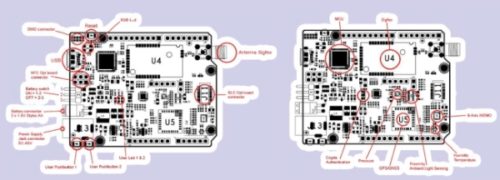




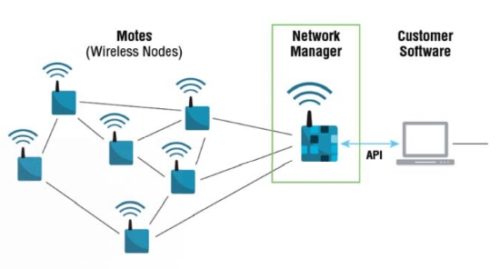

















Pingback: SmartEverything meets Dust | Open Electronics