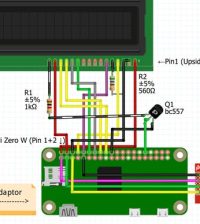- makeITcircular 2024 content launched – Part of Maker Faire Rome 2024Posted 2 weeks ago
- Application For Maker Faire Rome 2024: Deadline June 20thPosted 2 months ago
- Building a 3D Digital Clock with ArduinoPosted 7 months ago
- Creating a controller for Minecraft with realistic body movements using ArduinoPosted 7 months ago
- Snowflake with ArduinoPosted 8 months ago
- Holographic Christmas TreePosted 8 months ago
- Segstick: Build Your Own Self-Balancing Vehicle in Just 2 Days with ArduinoPosted 8 months ago
- ZSWatch: An Open-Source Smartwatch Project Based on the Zephyr Operating SystemPosted 9 months ago
- What is IoT and which devices to usePosted 9 months ago
- Maker Faire Rome Unveils Thrilling “Padel Smash Future” Pavilion for Sports EnthusiastsPosted 10 months ago
Raspberry Pi Zero Pirate Radio Throwie
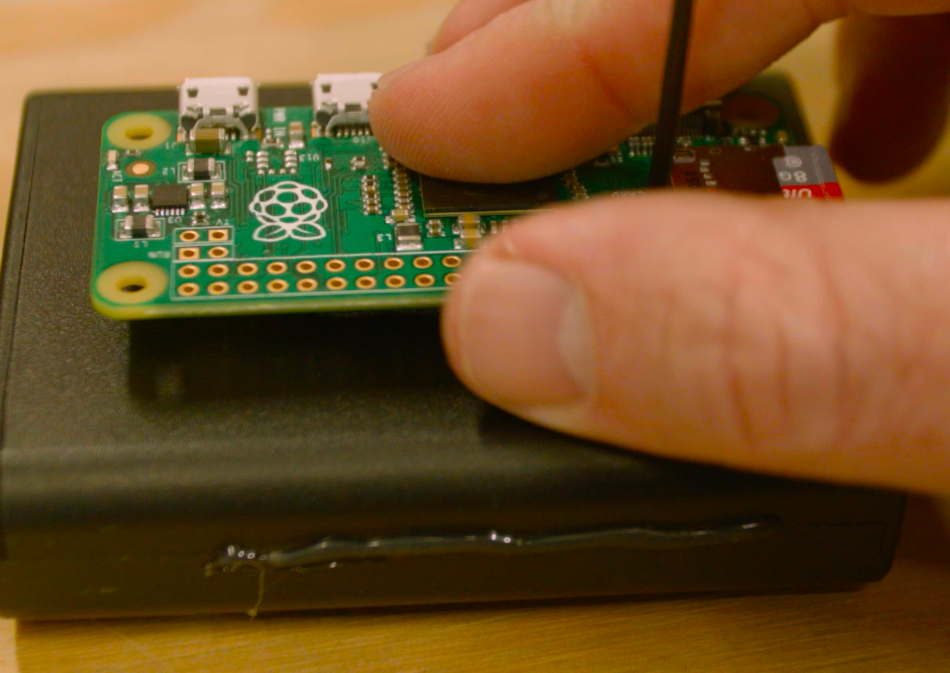
The Raspberry Pi Pirate Radio is one of our favorite builds here at Make:, so it was an obvious pick to port to the new board. In case you missed our first crack at Pirate Radio, try it building it while you wait for your Pi Zero to arrive. PiFM was originally written by Oliver Mattos and Oskar Weigl, and revised by Ryan Grassel.
Pirate Radio is an extremely simple build: Cut and solder one wire to the Pi. The software installation and configuration doesn’t take too long either. Here is how we shrunk down the Pirate Radio into into a Pirate Radio throwie.
Steps:
- install the antenna on Raspberry Pi Zero (Solder the bare end of the wire to pin 4 on the Pi)
- install Raspbian
- install PiFM: open a terminal and type in the command below to duplicate the files in the remote code repository to your home directory on the Pi.
git clone https://github.com/rm-hull/pifm - launch PiFM and you can start listening the broadcast from any FM radio
- if you like, put your Pi in a case with hot glued magnets, to have the throwie effect!
Full detailed guide: Make: