- makeITcircular 2024 content launched – Part of Maker Faire Rome 2024Posted 2 weeks ago
- Application For Maker Faire Rome 2024: Deadline June 20thPosted 2 months ago
- Building a 3D Digital Clock with ArduinoPosted 7 months ago
- Creating a controller for Minecraft with realistic body movements using ArduinoPosted 7 months ago
- Snowflake with ArduinoPosted 8 months ago
- Holographic Christmas TreePosted 8 months ago
- Segstick: Build Your Own Self-Balancing Vehicle in Just 2 Days with ArduinoPosted 8 months ago
- ZSWatch: An Open-Source Smartwatch Project Based on the Zephyr Operating SystemPosted 9 months ago
- What is IoT and which devices to usePosted 9 months ago
- Maker Faire Rome Unveils Thrilling “Padel Smash Future” Pavilion for Sports EnthusiastsPosted 10 months ago
Raspberry Pi launches Compute Module and release I/O Board in Open Source
Following some interesting developments in the direction of access and open source at RaspberryPI – with Broadcomm driver release – Raspberry Pi releases today the Compute Module:
The compute module contains the guts of a Raspberry Pi (the BCM2835 processor and 512Mbyte of RAM) as well as a 4Gbyte eMMC Flash device (which is the equivalent of the SD card in the Pi). This is all integrated on to a small 67.6x30mm board which fits into a standard DDR2 SODIMM connector (the same type of connector as used for laptop memory*). The Flash memory is connected directly to the processor on the board, but the remaining processor interfaces are available to the user via the connector pins. You get the full flexibility of the BCM2835 SoC (which means that many more GPIOs and interfaces are available as compared to the Raspberry Pi), and designing the module into a custom system should be relatively straightforward as we’ve put all the tricky bits onto the module itself.
The Compute Module is primarily designed for those who are going to create their own PCB. However, we are also launching something called the Compute Module IO Board to help designers get started.
Interestingly enough, the module is complemented by a I/O board that is going to be open source:
The Compute Module IO Board is a simple, open-source breakout board that you can plug a Compute Module into.
via Raspberry Pi Compute Module: new product! | Raspberry Pi.


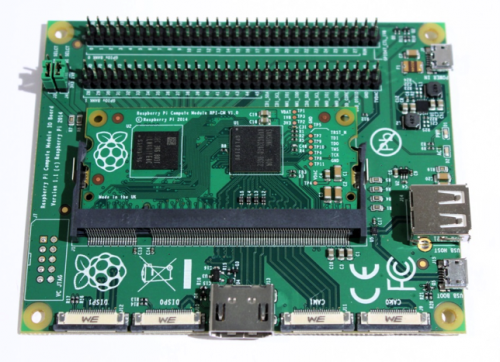














One Comment