- makeITcircular 2024 content launched – Part of Maker Faire Rome 2024Posted 2 weeks ago
- Application For Maker Faire Rome 2024: Deadline June 20thPosted 2 months ago
- Building a 3D Digital Clock with ArduinoPosted 7 months ago
- Creating a controller for Minecraft with realistic body movements using ArduinoPosted 7 months ago
- Snowflake with ArduinoPosted 8 months ago
- Holographic Christmas TreePosted 8 months ago
- Segstick: Build Your Own Self-Balancing Vehicle in Just 2 Days with ArduinoPosted 8 months ago
- ZSWatch: An Open-Source Smartwatch Project Based on the Zephyr Operating SystemPosted 9 months ago
- What is IoT and which devices to usePosted 9 months ago
- Maker Faire Rome Unveils Thrilling “Padel Smash Future” Pavilion for Sports EnthusiastsPosted 10 months ago
Modulo: A simple, modular solution for building electronics. 200% funded on Kickstater, less than 20 days remaining!
https://www.kickstarter.com/projects/modulo/modulo-a-simple-modular-solution-for-building-elec
Modulo is a set of tiny modular circuit boards that takes the hassle out of building electronics. Now you can create custom electronics for your project without having to design and assemble circuits from scratch!
Modulo’s power and flexibility comes from its interchangeable smart modules. Each Modulo has its own little processor to handle its operation and communicate with the controller. This vastly simplifies the process of building and programming devices, since you only need to deal with high level concepts (ie, Get Temperature or Set Motor Speed) not I/O pin mappings, wiring, data sheets, and registers.
A wide variety of Modulos will be available, starting with workhorse staples such as a Color OLED Display, Push Button Illuminated Knob, and Motor Driver.
The Controller
The Controller is an Arduino compatible microcontroller (ATmega32u4) on a Modulo. When used with a Mac, Windows, or Linux computer you can control all of your Modulos using python over USB. You can also use the Arduino app to reprogram the controller, creating standalone projects.
The controller also has 6 I/O ports that can be used as digital inputs, digital outputs, or analog inputs. Each port has its own power and ground pins to help keep wiring tidy, and circuitry on the controller protects it from damage if you hook something up wrong. Four of the six ports can also be used to control servos or output a PWM (analog-ish) signal.
The Display
This clear, crisp, color OLED display is great for presenting information at a glance. Displaying text, graphs, and gauges has never been easier. Three buttons below the display are perfect for navigating on screen interfaces.
The display has its own speedy processor that handles all the drawing operations, freeing up your computer or microcontroller for other tasks.
More modules and description on their Kickstarter page. Less than 20 days to the campaign’s end, but they already got 200% funded!





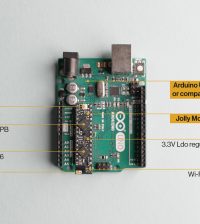











Pingback: All You Need to Know About Board to Board Connectors | Internet Billboards