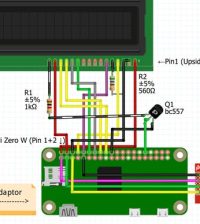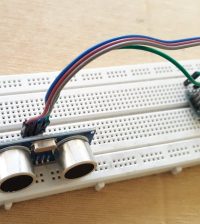- makeITcircular 2024 content launched – Part of Maker Faire Rome 2024Posted 2 weeks ago
- Application For Maker Faire Rome 2024: Deadline June 20thPosted 2 months ago
- Building a 3D Digital Clock with ArduinoPosted 7 months ago
- Creating a controller for Minecraft with realistic body movements using ArduinoPosted 7 months ago
- Snowflake with ArduinoPosted 8 months ago
- Holographic Christmas TreePosted 8 months ago
- Segstick: Build Your Own Self-Balancing Vehicle in Just 2 Days with ArduinoPosted 8 months ago
- ZSWatch: An Open-Source Smartwatch Project Based on the Zephyr Operating SystemPosted 9 months ago
- What is IoT and which devices to usePosted 9 months ago
- Maker Faire Rome Unveils Thrilling “Padel Smash Future” Pavilion for Sports EnthusiastsPosted 10 months ago
Kittenbot Meowbit Card-Sized Retro Game Console

Kittenbot Meowbit is a tiny pocket games console equipped with a 1.8 inch display and powered by a 32-bit ARM Cortex M4 core processor. Priced at $34.90 the retro game computer can also be programmed and has six programmable buttons a buzzer, built-in light sensor, temperature sensor and SD card slot for external storage.
It also has a 40-pin connector that’s compatible with the micro:bit, allowing you to use existing expansion boards.
Features and specifications of the pocket game console include :
– 32-bit ARM Cortex-M4 processor
– 1.8 inch, 160 x 128 pixel TFT color screen
– 2 programmable LED lights
– 6 programmable buttons (eg: A, B, and direction buttons)
– Light sensor
– Temperature Sensor
– Buzzer
– 2MB spi-flash
– SD card reader
The Meowbit supports multiple software platforms, allowing you to code games and apps using Kittenblock, Scratch, and MycroPython. You’ll find download links for the software tools in Kittenbot website, and Meowbit tutorials in Github.
Optional expansion kits like the RobotBit and Kittenbot servo and motor also make it possible to use the Meowbit to build robots or other hardware project.