- makeITcircular 2024 content launched – Part of Maker Faire Rome 2024Posted 2 weeks ago
- Application For Maker Faire Rome 2024: Deadline June 20thPosted 2 months ago
- Building a 3D Digital Clock with ArduinoPosted 7 months ago
- Creating a controller for Minecraft with realistic body movements using ArduinoPosted 7 months ago
- Snowflake with ArduinoPosted 8 months ago
- Holographic Christmas TreePosted 8 months ago
- Segstick: Build Your Own Self-Balancing Vehicle in Just 2 Days with ArduinoPosted 8 months ago
- ZSWatch: An Open-Source Smartwatch Project Based on the Zephyr Operating SystemPosted 9 months ago
- What is IoT and which devices to usePosted 9 months ago
- Maker Faire Rome Unveils Thrilling “Padel Smash Future” Pavilion for Sports EnthusiastsPosted 10 months ago
How to Increase the Data Storage Capacity of Your Pi: USB to mSATA Converter

StarTech USB 2.0 mSATA converter allows you to overcome data storage limitations by enabling you to connect an mSATA drive through your board’s USB-A port.
The mSATA converter supports all models of Raspberry Pi as well as other development boards and is available to purchase for around $32. Compatible with SATA I, SATA II and SATA III drives, the converter is easy to install and doesn’t require any device driver installation.
It’s the perfect addition for development-board based applications such as surveillance, media players and servers, digital signage and IoT/automation solutions. It allows you to utilize your mSATA drives with your development board, and take advantage of the small form factor of mini-SATA, ideal for applications with space limitations.
Raspberry Pi USB to mSATA Converter package contents :
1 x USB-A to Micro-B Cable
4 x Standoffs
4 x Nuts
4 x Screws
2 x mSATA Mounting Screws
1 x Quick-start Guide
For more information, please visit StarTech’s product page.




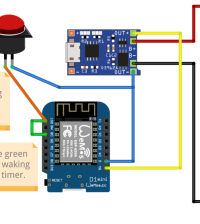












Pingback: Increase data storage of your Raspberry Pi development board - Electronics-Lab