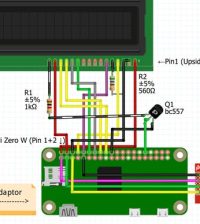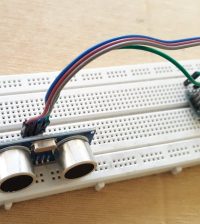- makeITcircular 2024 content launched – Part of Maker Faire Rome 2024Posted 2 weeks ago
- Application For Maker Faire Rome 2024: Deadline June 20thPosted 2 months ago
- Building a 3D Digital Clock with ArduinoPosted 7 months ago
- Creating a controller for Minecraft with realistic body movements using ArduinoPosted 7 months ago
- Snowflake with ArduinoPosted 8 months ago
- Holographic Christmas TreePosted 8 months ago
- Segstick: Build Your Own Self-Balancing Vehicle in Just 2 Days with ArduinoPosted 8 months ago
- ZSWatch: An Open-Source Smartwatch Project Based on the Zephyr Operating SystemPosted 9 months ago
- What is IoT and which devices to usePosted 9 months ago
- Maker Faire Rome Unveils Thrilling “Padel Smash Future” Pavilion for Sports EnthusiastsPosted 10 months ago
Your personal Raspberry Pi home dashboard
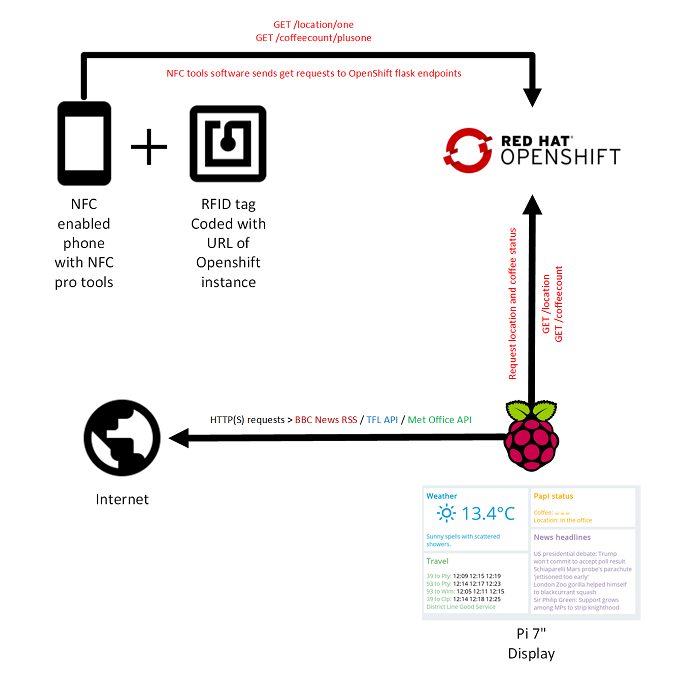
The maker Conor O’Callaghan dediced to use his Raspberry Pi 2B with a 7-inch display to make a home dashboard to show some useful information:
- Current temperature and weather forecast in his area
- Next buses due at the local bus stops
- The news headlines
- The Tube status
- His fuzzed location (e.g., at work, traveling)
He wrote the dashboard in Python 3 and used the flask framework. He also wanted to be able to play with NFC (Near Field Communication) tags and see what they could do.
Thanks to his NFC enabled phone and the NFC reader App, is possible to update the dashboard at home placing tags in various locations.
NFC Tools – Pro Edition for Android is a handy application that allows you to program and reprogram actions onto your NFC tags, including HTTP GET and POST requests. He programmed the tags to launch an HTTP GET request to the endpoint running on his OpenShift application.
In summary, about the required hardware you need:
- Raspberry Pi 2B, 7-inch official Pi display, Wi-Fi adapter, and Pi power supply
- Cheap NFC tags [NTAG213]
- An NFC-capable phone with an appropriate Android version, to run the software
For further informations and before to start your project, you can better understand Conor’s steps here.