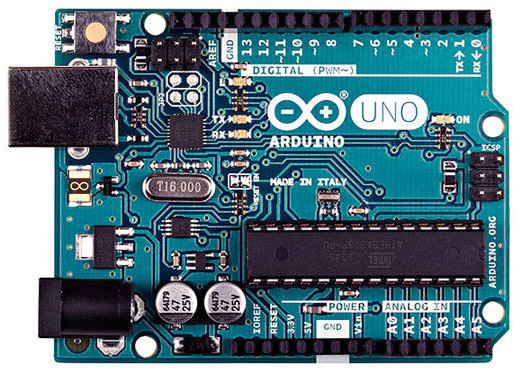- makeITcircular 2024 content launched – Part of Maker Faire Rome 2024Posted 2 weeks ago
- Application For Maker Faire Rome 2024: Deadline June 20thPosted 2 months ago
- Building a 3D Digital Clock with ArduinoPosted 7 months ago
- Creating a controller for Minecraft with realistic body movements using ArduinoPosted 7 months ago
- Snowflake with ArduinoPosted 8 months ago
- Holographic Christmas TreePosted 8 months ago
- Segstick: Build Your Own Self-Balancing Vehicle in Just 2 Days with ArduinoPosted 8 months ago
- ZSWatch: An Open-Source Smartwatch Project Based on the Zephyr Operating SystemPosted 9 months ago
- What is IoT and which devices to usePosted 9 months ago
- Maker Faire Rome Unveils Thrilling “Padel Smash Future” Pavilion for Sports EnthusiastsPosted 10 months ago
Seeeduino or Arduino?
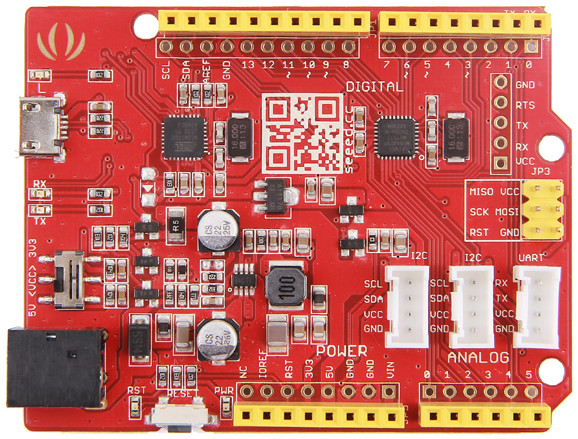
Seeed has recently updated its open source development board Seeeduino V4 into a V4.2 model with shrunken price tag — just under $7 — for what’s essentially a full-sized Arduino Uno clone with a superset of the Uno’s expansion capabilities.
Like the Seeeduino V4, the V4.2 is built around the same ATmega328P MCU (clocked at 16MHz) that’s used on the Arduino Uno, and offers an Uno-compatible topside expansion bus. Additionally, the Seeduino V4 and V4.2 both supplement the Uno’s I/O capabilities with connectors for interfacing with Grove modules: two on the V4, and three on the V4.2. Both boards are 115 x 78 x 25mm in size and have mounting holes that match those of the Uno.
Both Seeeduino models are also compatible with the Arduino Uno bootloader, and can be programmed and powered through their micro-USB connectors. Power can also be supplied through the dedicated power jack, which supports 7 to 15V DC input.
Seeed Studio lists these differences between both Seeeduino V4x boards and the Arduino Uno:
- Use of a micro-USB port for powering and programming the board
- On-board Grove module interface connectors
- A switch for choosing between 3.3V and 5V DC power input
- Use of a DC-to-DC converter instead of an LDO (Low DropOut regulator), for enhanced efficiency
- Various improvements to circutry
The Seeeduino V4.2’s schematic and other documentation are available for download from its wiki page.
What’s your favourite?