- makeITcircular 2024 content launched – Part of Maker Faire Rome 2024Posted 2 weeks ago
- Application For Maker Faire Rome 2024: Deadline June 20thPosted 2 months ago
- Building a 3D Digital Clock with ArduinoPosted 7 months ago
- Creating a controller for Minecraft with realistic body movements using ArduinoPosted 7 months ago
- Snowflake with ArduinoPosted 8 months ago
- Holographic Christmas TreePosted 8 months ago
- Segstick: Build Your Own Self-Balancing Vehicle in Just 2 Days with ArduinoPosted 8 months ago
- ZSWatch: An Open-Source Smartwatch Project Based on the Zephyr Operating SystemPosted 9 months ago
- What is IoT and which devices to usePosted 9 months ago
- Maker Faire Rome Unveils Thrilling “Padel Smash Future” Pavilion for Sports EnthusiastsPosted 10 months ago
Hyper Keyboard Pi: Turn Your Raspberry Pi Board Into a Handheld Gaming Console
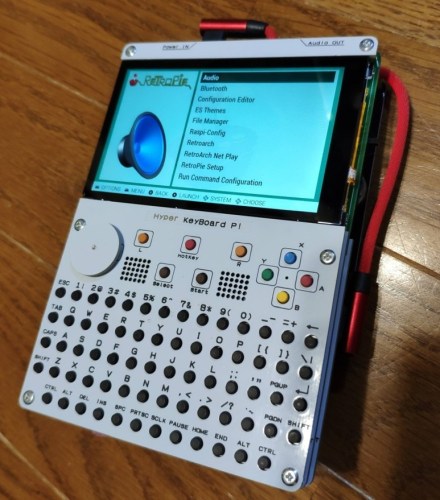
If you want to turn your humble Raspberry Pi board into a full-fledged handheld console/PC that you can game on or use for general consumption of media, then you might want to consider a custom kit like the Hyper Keyboard Pi.
The finished build measures 14 cm x 10 cm and features a full QWERTY keyboard and even a game pad.
Hyper Keyboard Pi is a DIY experimental kit project based on Raspberry Pi 3 model B and it’s designed by Japanese developer @chinjinson. This kit lets you build a 4.7 x 3.9 inch handheld PC system, complete with a physical keyboard and game console with a flat keyboard and gaming keys.
After purchasing the kit you will also need to purchase a few other components including a battery, microSD card and display in the form of a Pimorini’s HyperPixel 4″ touchscreen display. Access to and skill with a 3D printer can assist with making the finished product look as polished as possible.
It is now available priced at roughly $65.

















One Comment