- makeITcircular 2024 content launched – Part of Maker Faire Rome 2024Posted 2 weeks ago
- Application For Maker Faire Rome 2024: Deadline June 20thPosted 2 months ago
- Building a 3D Digital Clock with ArduinoPosted 7 months ago
- Creating a controller for Minecraft with realistic body movements using ArduinoPosted 7 months ago
- Snowflake with ArduinoPosted 8 months ago
- Holographic Christmas TreePosted 8 months ago
- Segstick: Build Your Own Self-Balancing Vehicle in Just 2 Days with ArduinoPosted 8 months ago
- ZSWatch: An Open-Source Smartwatch Project Based on the Zephyr Operating SystemPosted 9 months ago
- What is IoT and which devices to usePosted 9 months ago
- Maker Faire Rome Unveils Thrilling “Padel Smash Future” Pavilion for Sports EnthusiastsPosted 10 months ago
How to Make a Raspberry Pi Powered Etch-a-Sketch System
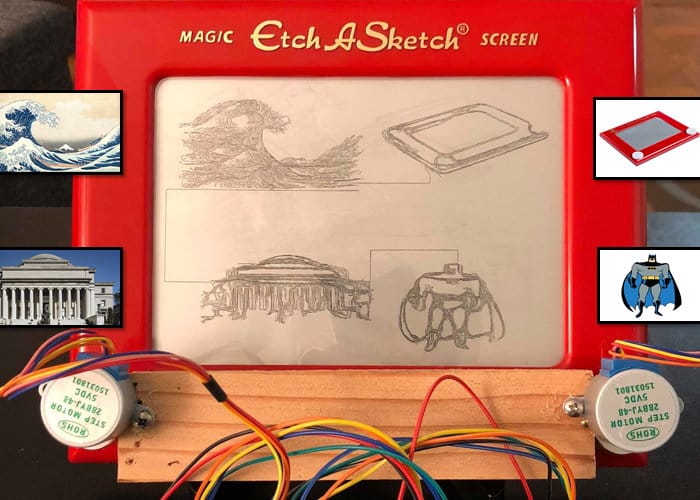
The Etch-A-Sketch was released by The Ohio Art Company in 1960.
The popularity of the device is sort of interesting because it has lots of annoying problems:
- knobs only move the cursor up/down/left/right. Diagonals and curves require a steady precision that most children 3+ simply don’t have.
- you can’t draw two objects that are not connected.
- No ability to undo small mistakes. If you want to undo something you’ll have to redo your whole masterpiece.
This Raspberry Pi powered Etch-a-Sketch is a sort of high definition game: it is capable of drawing almost anything you can think of and upload. It allows the retro drawing device to draw images sent to the pine mini PC.
The required hardware is:
- Raspberry Pi
- Etch a Sketch
- 1x Piece of Wood
- 2x Stepper Motor
- 2x Shaft Coupler
- 8x Jumper Cables
As the maker writes on its website, his plan is to write a program that uses some motors to draw nice pictures on an etch-a-sketch.
For the reasons above, recreating pictures by hand is tedious and extremely difficult. My hope was to get to a point where my program could draw things better than I could. I’ve always wanted to learn more about how to use hardware with python so I was pretty excited to start this one.















