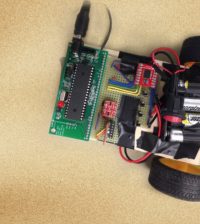- makeITcircular 2024 content launched – Part of Maker Faire Rome 2024Posted 2 weeks ago
- Application For Maker Faire Rome 2024: Deadline June 20thPosted 2 months ago
- Building a 3D Digital Clock with ArduinoPosted 7 months ago
- Creating a controller for Minecraft with realistic body movements using ArduinoPosted 7 months ago
- Snowflake with ArduinoPosted 8 months ago
- Holographic Christmas TreePosted 8 months ago
- Segstick: Build Your Own Self-Balancing Vehicle in Just 2 Days with ArduinoPosted 8 months ago
- ZSWatch: An Open-Source Smartwatch Project Based on the Zephyr Operating SystemPosted 9 months ago
- What is IoT and which devices to usePosted 9 months ago
- Maker Faire Rome Unveils Thrilling “Padel Smash Future” Pavilion for Sports EnthusiastsPosted 10 months ago
GSM Remote Control – Gate Control
Part 1 – Introduction
Now we can start describing our first application, that is, the GSM gate controller: in this modality, our system controls the relay it is equipped with whenever it receives a call from a telephone number belonging to a list of numbers previously acquired through a special procedure, which can be performed via SMS using a telephone number which has been stored through the special Easy-Setup function. This function starts automatically when the circuit is first started or following the first start-up after a total reset; once this function starts, the circuit waits for a call for three minutes; if it receives one, it stores the number at the top of the list of those numbers enabled to call. At this point, the remote control starts working normally.
Once the number has been stored, the programming can be done from the telephone (which must be a cell phone) associated with that number, by using simple SMS commands described below and that can be found summarized in the chart at the end of this document.
Whenever it receives a call, the gate opener fails to answer so that the caller need not spend any money; in the event that the calling number is in the list, the exit relay gets impulsively activated for a time that can be set between 0 and 59 seconds. Its state can be modified at any time by using a special SMS remote command.