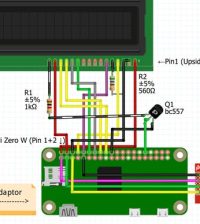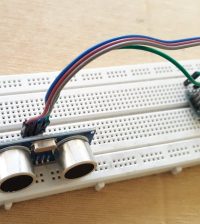- makeITcircular 2024 content launched – Part of Maker Faire Rome 2024Posted 2 weeks ago
- Application For Maker Faire Rome 2024: Deadline June 20thPosted 2 months ago
- Building a 3D Digital Clock with ArduinoPosted 7 months ago
- Creating a controller for Minecraft with realistic body movements using ArduinoPosted 7 months ago
- Snowflake with ArduinoPosted 8 months ago
- Holographic Christmas TreePosted 8 months ago
- Segstick: Build Your Own Self-Balancing Vehicle in Just 2 Days with ArduinoPosted 8 months ago
- ZSWatch: An Open-Source Smartwatch Project Based on the Zephyr Operating SystemPosted 9 months ago
- What is IoT and which devices to usePosted 9 months ago
- Maker Faire Rome Unveils Thrilling “Padel Smash Future” Pavilion for Sports EnthusiastsPosted 10 months ago
DIY an helpful home assistant using Amazon Echo and Raspberry Pi

The maker Jamie McKane decided to build his personal home assistant using Amazon Alexa Voice Service and a Raspberry Pi 3.
Alexa is an always-on virtual assistant that allows you to access services and applications using voice commands preceded by the word “Alexa”. He worked to incorporate the wake word that were not originally supported.
The hardware you need to create your Alexa-powered assistant is a standard Raspberry Pi 3 Model B board, power supply, microSD card, a speaker, and a microphone.
The code to connect a Raspberry Pi to the Alexa Voice Service has several quirks and requires a specific hardware configuration.
You will need a speaker which connects to the board using a 3.5mm audio connector, and a USB microphone that connects via one of the USB ports. It is recommended that a simple USB microphone is used for this project, as devices requiring drivers to function may not be supported by the Pi.
You can install Alexa Voice Services on your board by following the Alexa AVS Sample App guide on Github. This involved the downloading of many files and a fairly long wait for the pre-built installer to set up the applications.
Then you have to set up an Amazon developer account in order to connect your home-made Alexa device to Amazon’s voice services.
After few configuration steps, you can start to have fun with your personal voice-controlled home assistant…and maybe, your life will be much easier!