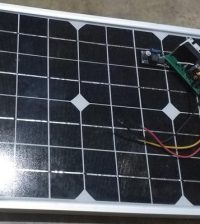- makeITcircular 2024 content launched – Part of Maker Faire Rome 2024Posted 2 weeks ago
- Application For Maker Faire Rome 2024: Deadline June 20thPosted 2 months ago
- Building a 3D Digital Clock with ArduinoPosted 7 months ago
- Creating a controller for Minecraft with realistic body movements using ArduinoPosted 7 months ago
- Snowflake with ArduinoPosted 8 months ago
- Holographic Christmas TreePosted 8 months ago
- Segstick: Build Your Own Self-Balancing Vehicle in Just 2 Days with ArduinoPosted 8 months ago
- ZSWatch: An Open-Source Smartwatch Project Based on the Zephyr Operating SystemPosted 9 months ago
- What is IoT and which devices to usePosted 9 months ago
- Maker Faire Rome Unveils Thrilling “Padel Smash Future” Pavilion for Sports EnthusiastsPosted 10 months ago
Design your own PCBs with Open Source tool Fritzing
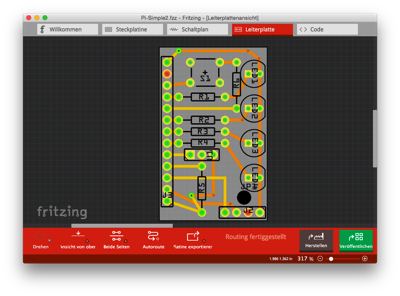 We love the open source philosphy when we think about OS, hardware, software and programming languages as well.
We love the open source philosphy when we think about OS, hardware, software and programming languages as well.
But what about the tool we use to develop our PCB blueprint? FritZing is the solution!
Fritzing is an open source application that allows users to create schematics by selecting parts from a large part library, connecting them, and laying them out on a virtual breadboard.
After the schematic is created, Fritzing can autoroute the schematic onto a PCB design (it supports single and double-sided PCBs). Most of the time, though, it needs some human help.
Once you’re happy with the designs and/or the PCBs, you can export them as images (which is what you often see in the Arduino documentation). Or you can send them to the Fritzing Fab service.
The other nice thing about Fritzing is that it allows you to publish your designs so that other makers can take them, create them, or remix them to their needs.