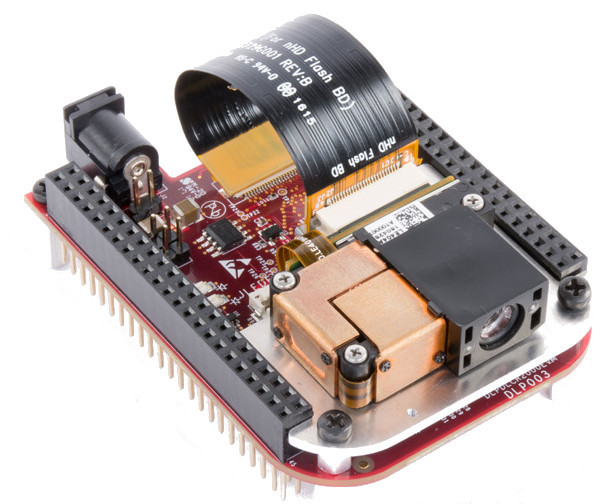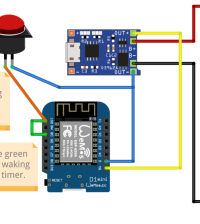- makeITcircular 2024 content launched – Part of Maker Faire Rome 2024Posted 2 weeks ago
- Application For Maker Faire Rome 2024: Deadline June 20thPosted 2 months ago
- Building a 3D Digital Clock with ArduinoPosted 7 months ago
- Creating a controller for Minecraft with realistic body movements using ArduinoPosted 7 months ago
- Snowflake with ArduinoPosted 8 months ago
- Holographic Christmas TreePosted 8 months ago
- Segstick: Build Your Own Self-Balancing Vehicle in Just 2 Days with ArduinoPosted 8 months ago
- ZSWatch: An Open-Source Smartwatch Project Based on the Zephyr Operating SystemPosted 9 months ago
- What is IoT and which devices to usePosted 9 months ago
- Maker Faire Rome Unveils Thrilling “Padel Smash Future” Pavilion for Sports EnthusiastsPosted 10 months ago
BeagleBone Black and TI LightCrafter for Your Pocket-Sized Projector

Remember when projectors were so big they came in suitcases? This pico-projector is so small it sits neatly on top of a pocket-sized computer: Texas Instrument’s (TI) DLP LightCrafter Display 2000 EVM slots into the tiny BeagleBone Black board, which uses its Sitara AM335x processors and provides software drivers and BeagleBone Black code-programming examples.
Once attached, the $99 LightCrafter can project a 640 x 360 resolution image at a brightness of up to 30 lumens.
The projector can also be connected to a computer using the USB to ISC connector dongle.
TI describe the LightCrafter as an “easy-to-use, plug-and-play” projector, designed to allow engineers prototyping appliances to try out the TI’s projection technology.
Complete modules, with a footprint measuring less than 76 x 54 millimeters, will enable applications including stand-alone pico projectors, mobile smart TVs, digital signage, smart-home projection displays, control panels, Internet of Things (IoT) displays, digital cameras, tablets, and smartphones, according to TI.
The $55 BeagleBone Black has to be bought separately from the LightCrafter, as does the external 5V, 3A power supply.
Instructions for getting started with the LightCrafter and the BeagleBone Black are available here, with TI recommending BeagleBone users install the latest Debian image for the board. Once the system is set up, the projector can be configured as the external monitor for the BeagleBone using a single I2C command.