- makeITcircular 2024 content launched – Part of Maker Faire Rome 2024Posted 2 weeks ago
- Application For Maker Faire Rome 2024: Deadline June 20thPosted 2 months ago
- Building a 3D Digital Clock with ArduinoPosted 7 months ago
- Creating a controller for Minecraft with realistic body movements using ArduinoPosted 7 months ago
- Snowflake with ArduinoPosted 8 months ago
- Holographic Christmas TreePosted 8 months ago
- Segstick: Build Your Own Self-Balancing Vehicle in Just 2 Days with ArduinoPosted 8 months ago
- ZSWatch: An Open-Source Smartwatch Project Based on the Zephyr Operating SystemPosted 9 months ago
- What is IoT and which devices to usePosted 9 months ago
- Maker Faire Rome Unveils Thrilling “Padel Smash Future” Pavilion for Sports EnthusiastsPosted 10 months ago
Windows 10 IoT Core Timelapse Camera Applications
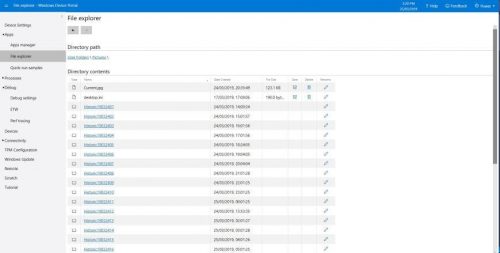
I wanted to do timelapse video of some plants growing in a pot on my window sill so I wrote Windows 10 IoT Core Universal Windows Platform (UWP) background task to capture images and store them to the local file system of a Raspberry Pi or DragonBoard 410C devices.
The first version was pretty rough so for the next one I moved all the configuration to a appsettings file and added the ability to format image file and folder names.
By changing the image\folder name format strings I could “bucket” the images by hour\day\month etc. to make management and searching easier.















