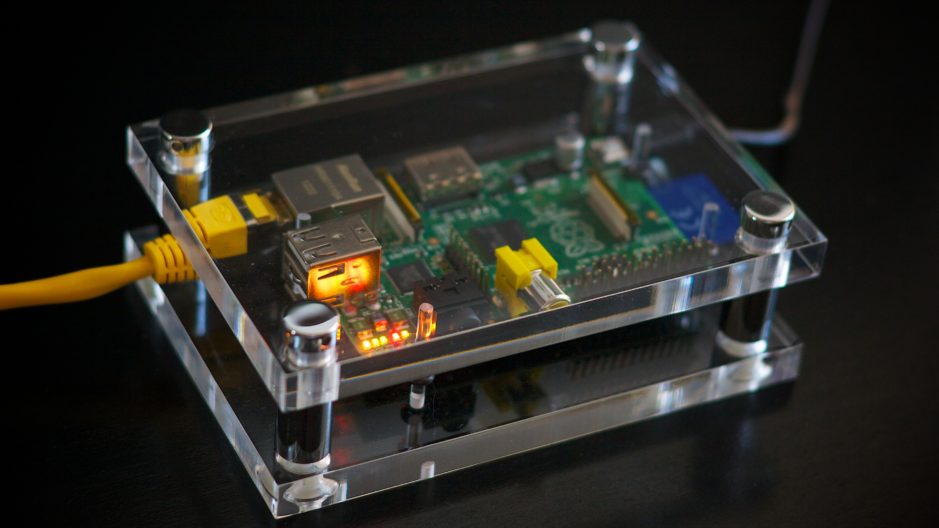- makeITcircular 2024 content launched – Part of Maker Faire Rome 2024Posted 2 weeks ago
- Application For Maker Faire Rome 2024: Deadline June 20thPosted 2 months ago
- Building a 3D Digital Clock with ArduinoPosted 7 months ago
- Creating a controller for Minecraft with realistic body movements using ArduinoPosted 7 months ago
- Snowflake with ArduinoPosted 8 months ago
- Holographic Christmas TreePosted 8 months ago
- Segstick: Build Your Own Self-Balancing Vehicle in Just 2 Days with ArduinoPosted 8 months ago
- ZSWatch: An Open-Source Smartwatch Project Based on the Zephyr Operating SystemPosted 9 months ago
- What is IoT and which devices to usePosted 9 months ago
- Maker Faire Rome Unveils Thrilling “Padel Smash Future” Pavilion for Sports EnthusiastsPosted 10 months ago
Headless Configuration for Your Raspberry Pi
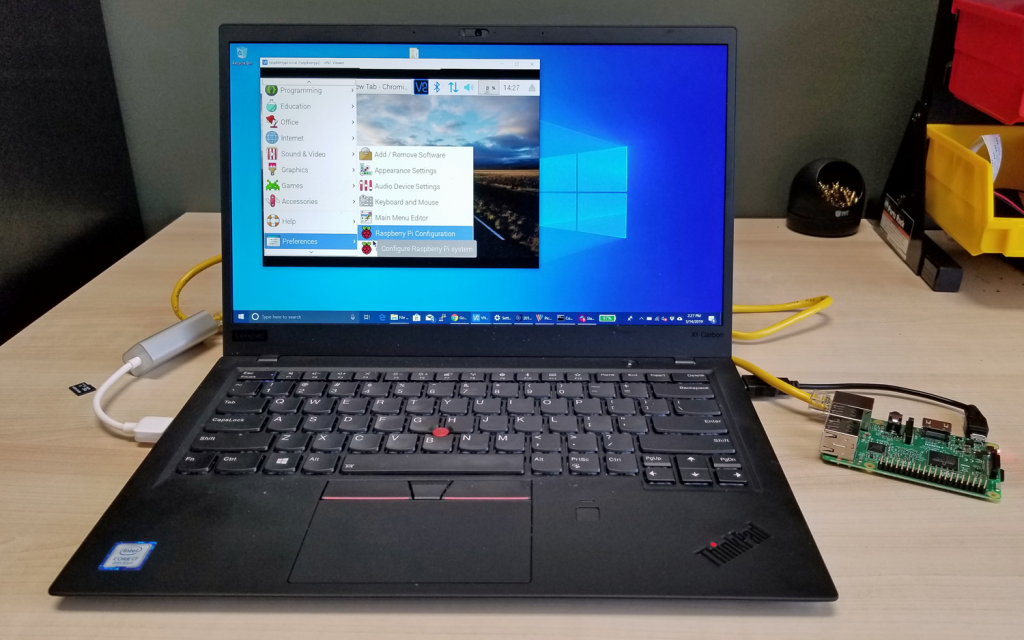
If you do not have any screen, keyboard, or mouse to control the Raspberry Pi, but you still need to do some wireless setup, there is a facility to enable wireless networking and SSH when creating an image.
“If you’re just trying to program on the Pi or use it to control electronics such as lights, motors and sensors, there’s no need to connect it to a display because you can control the system remotely, using a VNC or SSH client on your main computer. We call this screenless setup a “headless” Raspberry Pi.”
In order to create a Raspbian system, you do not need any screen or keyboard, and your computer can do the job (following a quick review of initial steps):
- Put an SD Card into your Linux or Windows laptop and install Raspbian Os on it
- Enable the ssh connection, you simply have to create a file named ssh in the boot partition
- Connect the Raspberry Pi to your Wi-Fi router. To setup a Wi-Fi connection on your headless Raspberry Pi, create a text file called wpa_supplicant.conf, and place it in the root directory of the microSD card.
Take a look at tomshardware.com for the complete guide about how to configure your Pi into headless mode.