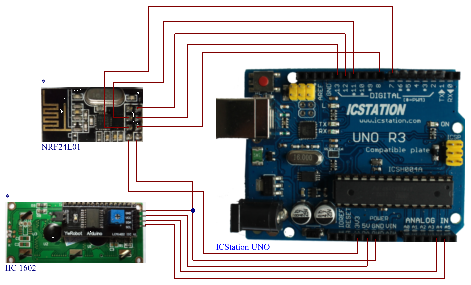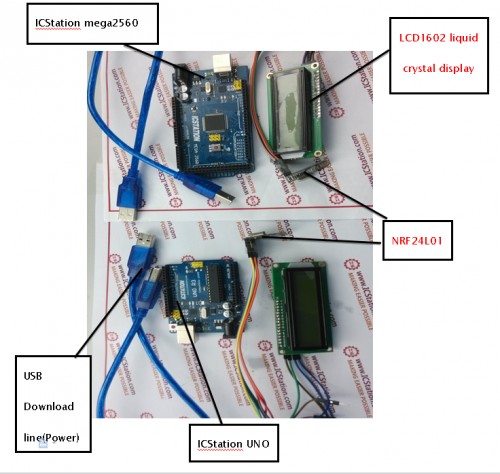- Application For Maker Faire Rome 2024: Deadline June 20thPosted 1 week ago
- Building a 3D Digital Clock with ArduinoPosted 5 months ago
- Creating a controller for Minecraft with realistic body movements using ArduinoPosted 6 months ago
- Snowflake with ArduinoPosted 6 months ago
- Holographic Christmas TreePosted 6 months ago
- Segstick: Build Your Own Self-Balancing Vehicle in Just 2 Days with ArduinoPosted 7 months ago
- ZSWatch: An Open-Source Smartwatch Project Based on the Zephyr Operating SystemPosted 8 months ago
- What is IoT and which devices to usePosted 8 months ago
- Maker Faire Rome Unveils Thrilling “Padel Smash Future” Pavilion for Sports EnthusiastsPosted 8 months ago
- Make your curtains smartPosted 9 months ago
NRF2L401 Wireless PC Data Transmission System with Arduino
Web site:
http://www.instructables.com/id/NRF2L401-Wireless-PC-Data-Transmission-System-with/Project Summary:
The NRF2L401 Wireless PC Data Transmission System works under DC5V voltage and uses the NRF24L01 Wireless Module to do communication. It can finish the bidirectional transmission through the serial module and the NRF24L01 Wireless Module. This system is with the advantage of easy procedure transplantation, stable and high-efficiency data transmission. What’s more, it’s suitable for a variety of occasions which need real-time wireless data transmission.
Full Project:
The NRF2L401 Wireless PC Data Transmission System works under DC5V voltage and uses the NRF24L01 Wireless Module to do communication. It can finish the bidirectional transmission through the serial module and the NRF24L01 Wireless Module. This system is with the advantage of easy procedure transplantation, stable and high-efficiency data transmission. What’s more, it’s suitable for a variety of occasions which need real-time wireless data transmission.
Working principle
The main board of this system is the ICStation UNO and the ICStation Mega2560. Both of the boards are connected with computer and use the NRF24L01 wireless module to transmit data. When emitting information, the main control panel uses the Serial Module to receive information from computer, while use the NRF2L401 Wireless Module to emit the information to computer. When receiving information, the main control board emits the information which is transmitted by the NRF24L01 wireless module to computer through the Serial Module. We can use this system to finish the bidirectional transmission between computers. Besides, the project is with a LCD1602 Boards which connected with the main control board to display the data.
Functions:
The main function of this system is to realize the bidirectional transmission between two computers. The specific function is as following:
(1)Open the serial monitors which associated with the ICStation UNO and the ICStation mega2560.
(2) Input a string of characters in the serial monitor which associated with the ICStation mega2560, we’ll see the serial monitor of ICStation UNO displays the word “receive” and the received characters. Meanwhile,the first line of the LCD1602 which connected with the ICStation UNO displays the word “T X” and the characters which transmitted by the Serial Module, while the LCD1602 which connected with the ICStation mega2560 shows the letter “RX” and the received characters in the second line.
(3)When we input a string of characters in the Serial Monitor of the ICStation UNO, we can see the Serial Monitor of the ICStation mega2560 displays the word “receive” and the received characters. Meanwhile, the LCD1602 which associated with the ICStation Mega2560displays the word “TX” and the characters which the serial transmitted in the first line, while the LCD1602 which associated with the ICStation UNO shows the word “RX” and the received characters in the second line.
Circuit diagram:
Bill of Materials:
You need following componenst:
1.ArduinoUNO V3.0 R3
2.ArduinoMega
3.2P NRF24L01+2.4GHz Wireless Transceiver Module for Arduino MCU
4.2P 1602A HD44780 Character LCD Display Module LCM Blue Backlight
5.30P Dopont Line
6.At least one computer
Software & Code Snippets:
Code for your reference
http://www.icstation.com/newsletter/eMarketing/NRF2L401_date_code.zip