- makeITcircular 2024 content launched – Part of Maker Faire Rome 2024Posted 2 weeks ago
- Application For Maker Faire Rome 2024: Deadline June 20thPosted 2 months ago
- Building a 3D Digital Clock with ArduinoPosted 7 months ago
- Creating a controller for Minecraft with realistic body movements using ArduinoPosted 7 months ago
- Snowflake with ArduinoPosted 8 months ago
- Holographic Christmas TreePosted 8 months ago
- Segstick: Build Your Own Self-Balancing Vehicle in Just 2 Days with ArduinoPosted 8 months ago
- ZSWatch: An Open-Source Smartwatch Project Based on the Zephyr Operating SystemPosted 9 months ago
- What is IoT and which devices to usePosted 9 months ago
- Maker Faire Rome Unveils Thrilling “Padel Smash Future” Pavilion for Sports EnthusiastsPosted 10 months ago
DIY Pulse Oximeter
The oximeter is a tool that allows you to calculate the percentage of oxygen saturation in the blood based on the amount of light absorbed. It consists of a photodiode and two LEDs: a red LED and an infrared LED. To make the measurements, the fingertip is placed between the photodiode and the LEDs as shown in the following image. Oxygenated blood absorbs more infrared light while deoxygenated blood absorbs more red light. The processor calculates the ratio between the red light received by the photodiode and the infrared light over different time intervals.
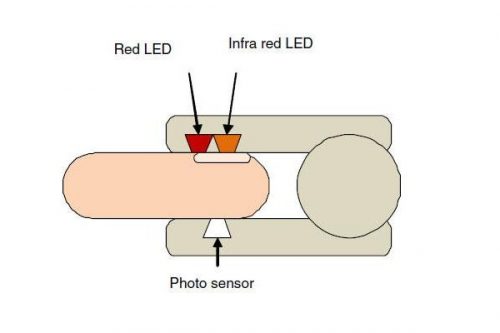
In this project we see how to make this instrument starting from its basic components, that is 2 LEDs and the photodetector. We connected the components as shown in the wiring diagram below. We used an Arduino Pro Mini as a microcontroller and an OLED display to view the data. A 9 Volt battery will power the circuit.
















