- makeITcircular 2024 content launched – Part of Maker Faire Rome 2024Posted 2 weeks ago
- Application For Maker Faire Rome 2024: Deadline June 20thPosted 2 months ago
- Building a 3D Digital Clock with ArduinoPosted 7 months ago
- Creating a controller for Minecraft with realistic body movements using ArduinoPosted 7 months ago
- Snowflake with ArduinoPosted 8 months ago
- Holographic Christmas TreePosted 8 months ago
- Segstick: Build Your Own Self-Balancing Vehicle in Just 2 Days with ArduinoPosted 8 months ago
- ZSWatch: An Open-Source Smartwatch Project Based on the Zephyr Operating SystemPosted 9 months ago
- What is IoT and which devices to usePosted 9 months ago
- Maker Faire Rome Unveils Thrilling “Padel Smash Future” Pavilion for Sports EnthusiastsPosted 10 months ago
1-click Bill of Material automatic purchase: no more annoying click-sessions to buy what you need
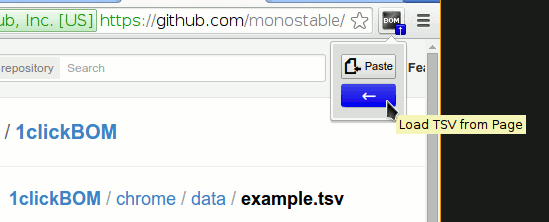
If you love making your own electronic boards you know how annoying is to purchase online all the components needed. Especially when you read about a project on internet and you have to figure the bill of materials out of the description.
Now, with 1-click BOM you can download or share a .tsv BOM list and let the plugin directly fill you cart in, automatically connecting to the main electronic components online stores:
1-click BOM is a browser extension that fills your shopping carts for you on sites like Digikey and Mouser, you simply paste from a spreadsheet or visit an online .tsv file. This way you can keep one bill of materials (BOM) that lets you and people you share the BOM with quickly purchase items from multiple retailers.
Which retailers?
Currently supported retailers are:
- Digikey
- Mouser
- Farnell/Element14
- Newark
- RS
Check the roadmap for more details on planned features.
If you visit a page that ends in
.tsvand has data in the right format available 1clickBOM will show a blue badge and button with an arrow. Clicking the blue button will load the data into 1clickBOM. Alternatively you can paste from any spreadsheet (Excel, OpenOffice, LibreOffice, etc.) by selecting the relevant columns copying them and then clicking the paste button on 1clickBOM’s popup.The code is available on GitHub.
Source: 1clickBOM














