- makeITcircular 2024 content launched – Part of Maker Faire Rome 2024Posted 2 weeks ago
- Application For Maker Faire Rome 2024: Deadline June 20thPosted 2 months ago
- Building a 3D Digital Clock with ArduinoPosted 7 months ago
- Creating a controller for Minecraft with realistic body movements using ArduinoPosted 7 months ago
- Snowflake with ArduinoPosted 8 months ago
- Holographic Christmas TreePosted 8 months ago
- Segstick: Build Your Own Self-Balancing Vehicle in Just 2 Days with ArduinoPosted 8 months ago
- ZSWatch: An Open-Source Smartwatch Project Based on the Zephyr Operating SystemPosted 9 months ago
- What is IoT and which devices to usePosted 9 months ago
- Maker Faire Rome Unveils Thrilling “Padel Smash Future” Pavilion for Sports EnthusiastsPosted 10 months ago
Useless Box – Arduino Zero Project

I’m always fascinated by these projects based on the “Useless Box” concept. A game that actually does nothing, but in a very charming and elegant way.
It is a machine that turns off the knob that you’ve just switched on- a ruthless battle between human and robot. This, made with an Arduino Zero board and some creativity.
How does it work?
The Arduino “listens” to the state of the switch and actuates the servo when the switch is activated.
In the OFF state, the Arduino sends the servo to the reset position. When a user flips the switch to ON, the Arduino sends a signal to the servo and actuates a finger to push the switch to the OFF state.
Instructions
1. Program the Arduino.
2. Make the schematics using 9v battery, wires, breadboard, 10 ohm resistor, Arduino, and a switch.
3. Launch Arduino.
4. Make a box with cardboard. [I made it large enough to house the breadboard.]
5. Create servo housing and the finger. [Here, I used a rectangular cardboard with a hole as housing for servo motor and dental floss to secure the bind of the finger and servo motor. The finger is made with multiple layers of S-shaped cardboard.]
6. Test the angle of movements and adjust numbers in the program. Make sure there is enough force for the finger to push the switch off.
7. Wire and attach power supply
8. Test the Most Useless Machine Ever and voila!
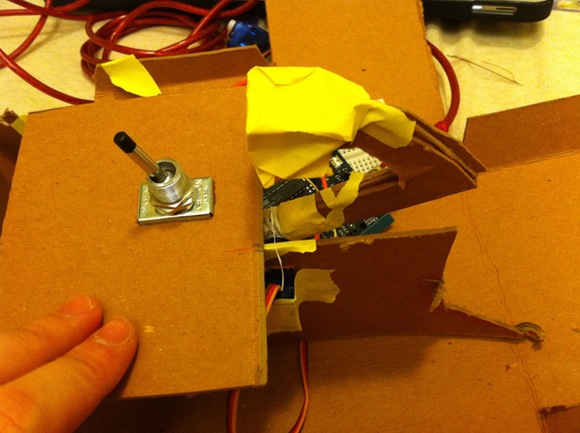
All the Useless Box – Arduino Project Hub schematics, source code, BOM list details on the official project page.















