- makeITcircular 2024 content launched – Part of Maker Faire Rome 2024Posted 2 weeks ago
- Application For Maker Faire Rome 2024: Deadline June 20thPosted 2 months ago
- Building a 3D Digital Clock with ArduinoPosted 7 months ago
- Creating a controller for Minecraft with realistic body movements using ArduinoPosted 7 months ago
- Snowflake with ArduinoPosted 8 months ago
- Holographic Christmas TreePosted 8 months ago
- Segstick: Build Your Own Self-Balancing Vehicle in Just 2 Days with ArduinoPosted 8 months ago
- ZSWatch: An Open-Source Smartwatch Project Based on the Zephyr Operating SystemPosted 9 months ago
- What is IoT and which devices to usePosted 9 months ago
- Maker Faire Rome Unveils Thrilling “Padel Smash Future” Pavilion for Sports EnthusiastsPosted 10 months ago
Integrating ARM Cortex M Processors into Xilinx FPGAs
Full Project:
ARM DesignStart FPGA offers instant and free access to Cortex-M1 and Cortex-M3 soft CPU IP for use on FPGA designs. ARM Cortex-M1 processor is optimized for FPGA development while ARM Cortex-M3 features an exceptional 32-bit performance with low dynamic power. Xilinx Spartan-7 FPGA offers the most size, performance, and cost-conscious design engineered.
Digilent Arty S7-50T provides users with a wide variety of I/O and expansion options. Use the dual row Arduino® connectors to mount one of the hundreds of hardware compatible shields available, or use the Pmod ports with Digilent’s pre-made Pmod IP blocks for a more streamlined design experience. Additionally, with the on-chip analog-to-digital converter, users can configure up dual conversion channels at 12 bits of resolution on Arty S7-50. Target applications include sensor fusion and motor control.
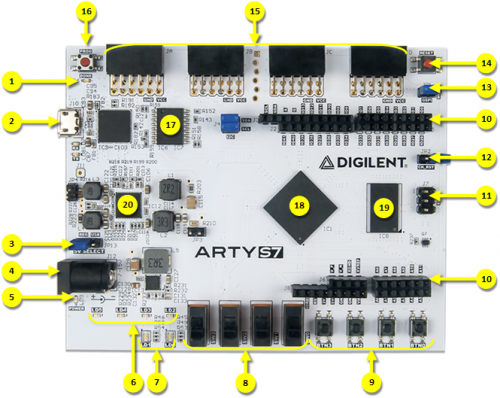
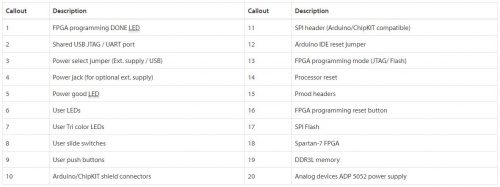
Download the “Integrating ARM Cortex M Processors into Xilinx FPGAs” Course Workbook. Get hands-on experience with creating, programming, debugging, and developing applications for Arm Cortex-M processors in Xilinx FPGAs through DesignStart FPGA. Use the Xilinx Vivado Design Suite, and drag-and-drop the Cortex-M1 and Cortex-M3 soft IP on Xilinx Spartan S7 FPGA.
The workbook includes 3 labs
- Exploring the Cortex M Architecture in Xilinx Vivado Design Suite
- Implement Cortex M Soft Processor on Xilinx Spartan 7. Create “Hello World” application in ARM Keil
- Create a monitor to track the FPGA physical position and measure the temperature
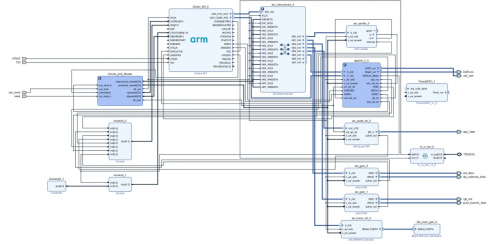
Implement the SoC on Digilent Arty S7-50T Spartan S7 FPGA Board. Use Arty S7-50T, Pmod HYGRO Digital Humidity and Temperature Sensor and Pmod NAV 9 axis IMU plus barometer to complete a simple environmental monitoring application.











