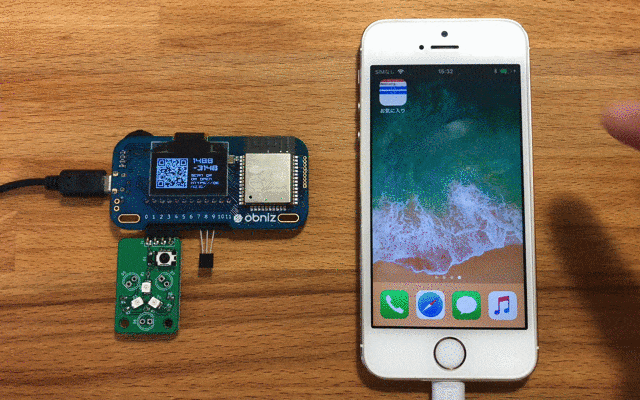- makeITcircular 2024 content launched – Part of Maker Faire Rome 2024Posted 2 weeks ago
- Application For Maker Faire Rome 2024: Deadline June 20thPosted 2 months ago
- Building a 3D Digital Clock with ArduinoPosted 7 months ago
- Creating a controller for Minecraft with realistic body movements using ArduinoPosted 7 months ago
- Snowflake with ArduinoPosted 8 months ago
- Holographic Christmas TreePosted 8 months ago
- Segstick: Build Your Own Self-Balancing Vehicle in Just 2 Days with ArduinoPosted 8 months ago
- ZSWatch: An Open-Source Smartwatch Project Based on the Zephyr Operating SystemPosted 9 months ago
- What is IoT and which devices to usePosted 9 months ago
- Maker Faire Rome Unveils Thrilling “Padel Smash Future” Pavilion for Sports EnthusiastsPosted 10 months ago
DIY Smart Home – Control AC from anywhere with Smartphone
Web site:
https://obniz.io/explore/30Project Summary:
You can measure room temperature and control your AC from outside with your smartphone. Let's create DIY Air conditioner remote controller with obniz.
Full Project:
By connecting obniz through wifi, you can measure room temperature and control air conditioner from outside using smartphone via the internet.
Step 1
Connect IR module and LM32DZ to obniz as below and place it in your house.
Step 2
Write the program in the code section. Do need to change obniz ID in the program to your obniz ID. By clicking “save & open,” you can see the room temperature.
Step 3
Record your air conditioner’s signal for ON/OFF.
The example program contains comment outed code for IR receiver. Remove the comment out and record your air conditioner’s ON/OFF signal. Your signal will be shown in the log.
Put the recorded data array into your program.
Use it!
Just open the HTML with your smartphone. You can control your air conditioner from everywhere in the world!
What is Obniz?
Obniz is a cloud-connected IoT development board. You can program on the web browser of any smartphone or computer and the command is sent to obniz through the internet. By connecting the Obniz to the cloud through wifi, users can remotely control devices that are physically connected to obniz.
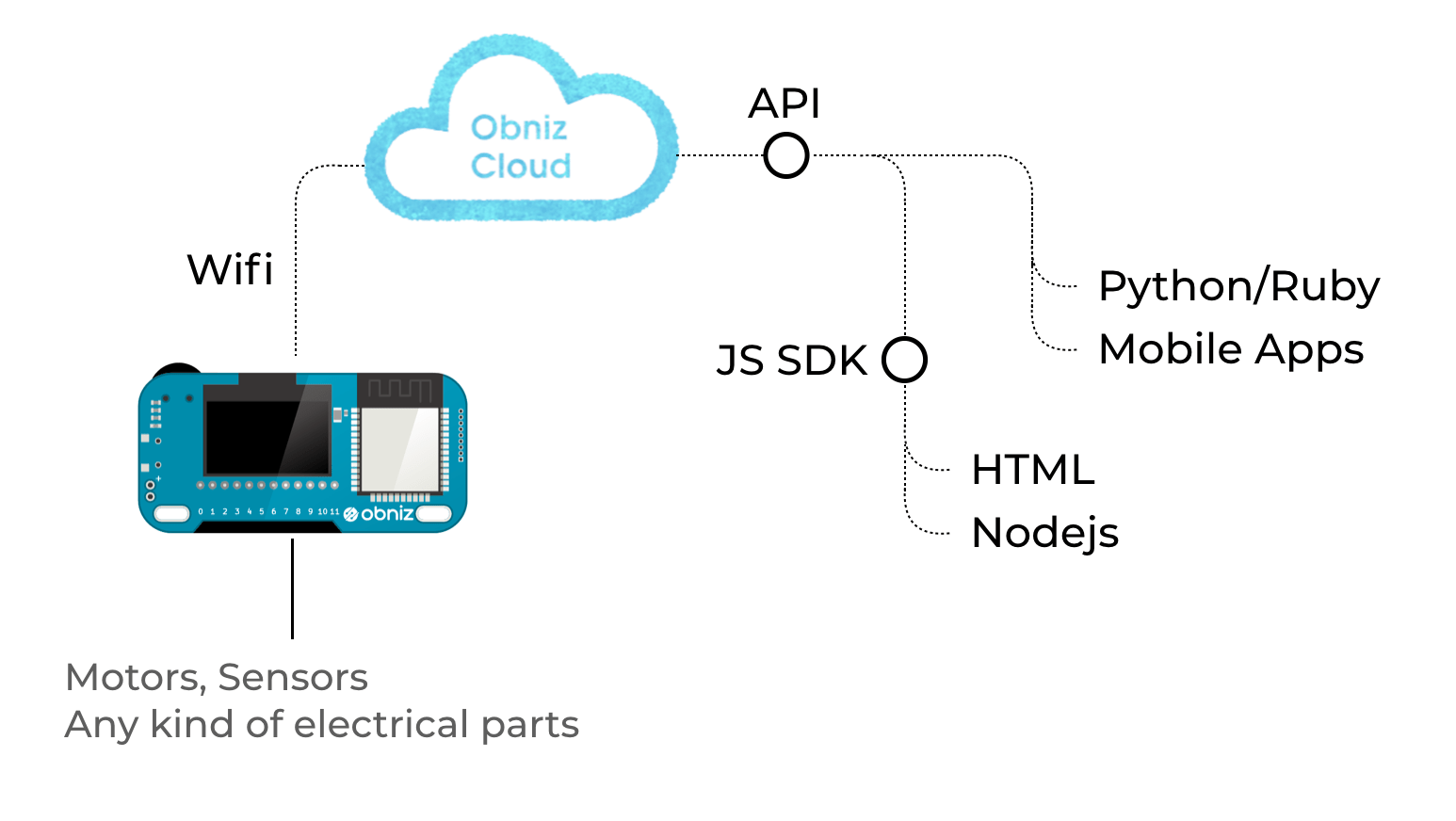
Obniz has 12 IO and WiFi-BLE module. It can be controlled through the APIs – REST or WebSocket API – on obniz cloud. Not only simple IO on/off but also UART, I2C, BLE etc can be used by remotely controlling obniz via internet. All you need to do to connect obniz is to input unique ID by scanning QR code. Complicated processes are done by obniz and its cloud. You can just start programming in HTML, browser and circuit have already been integrated. If you write a program to collect sensor values , you can make a chart of the values easily.
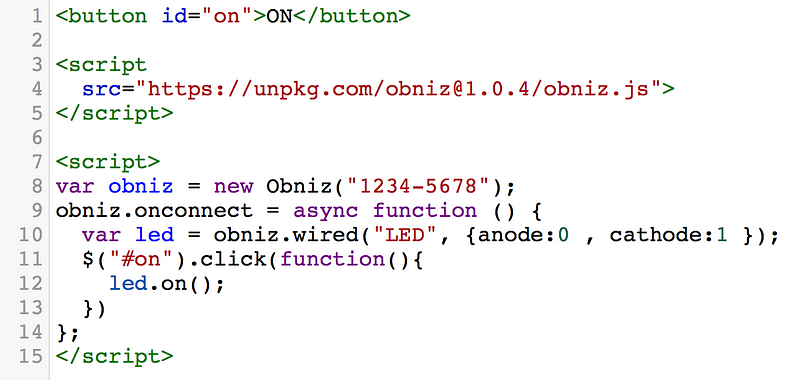
In terms of hardware, every IO can drive up to 1A with overcorrect protection, therefore high current demanding devices such as motors can be directly connected to Obniz IO. GPIO and AD can be used on every IO. UART, SPI etc peripherals can be assigned to every IO. Even output voltage 3v/5v can be changed by software. Most electrical parts can be connected directly. Embedded parts such as switch, OLED display, and BLE are ready for use on
program.

More information on obniz is available on its website
Bill of Materials:
- Obniz
- IR module
- LM32DZ
- Smartphone
Software & Code Snippets:
<!-- HTML Example -->
<html>
<head>
<meta name="viewport" content="width=device-width, initial-scale=1">
<link rel="stylesheet" href="https://stackpath.bootstrapcdn.com/bootstrap/4.1.1/css/bootstrap.min.css">
<script src="https://obniz.io/js/jquery-3.2.1.min.js"></script>
<script src="https://unpkg.com/obniz@1.6.1/obniz.js"></script>
</head>
<body>
<div id="obniz-debug"></div>
<h1 id="temp">Measuring...</h1>
<p>
<button id="on" class="btn btn-primary btn-block">Turn ON</button>
</p>
<p>
<button id="off" class="btn btn-primary btn-block">Turn OFF</button>
</p>
<script>
var obniz = new Obniz("OBNIZ_ID_HERE");
obniz.onconnect = async function () {
//var sensor = obniz.wired('IRSensor', {vcc:0, gnd:3, output: 2});
//sensor.start(function (arr) {
// console.log('detected!!')
// console.log(JSON.stringify(arr));
//})
// Javascript Example
var tempsens = obniz.wired("LM35DZ", { gnd:7 , output:8, vcc:9});
tempsens.onchange = function(temp){
$("#temp").text('' + parseInt(temp)+ ' degree')
obniz.display.clear();
obniz.display.font('Avenir', 60)
obniz.display.print('' + parseInt(temp) + '℃')
};
var infraredLed = obniz.wired('InfraredLED', {anode: 1, cathode: 3});
$("#on").click(function(){
// your value for ON here.
infraredLed.send([])
})
$("#off").click(function(){
// your value for OFF here
infraredLed.send([])
})
}
</script>
</body>
</html>