- makeITcircular 2024 content launched – Part of Maker Faire Rome 2024Posted 2 weeks ago
- Application For Maker Faire Rome 2024: Deadline June 20thPosted 2 months ago
- Building a 3D Digital Clock with ArduinoPosted 7 months ago
- Creating a controller for Minecraft with realistic body movements using ArduinoPosted 7 months ago
- Snowflake with ArduinoPosted 8 months ago
- Holographic Christmas TreePosted 8 months ago
- Segstick: Build Your Own Self-Balancing Vehicle in Just 2 Days with ArduinoPosted 8 months ago
- ZSWatch: An Open-Source Smartwatch Project Based on the Zephyr Operating SystemPosted 9 months ago
- What is IoT and which devices to usePosted 9 months ago
- Maker Faire Rome Unveils Thrilling “Padel Smash Future” Pavilion for Sports EnthusiastsPosted 10 months ago
Dotter: DIY Arduino Powered Dot Matrix Printer
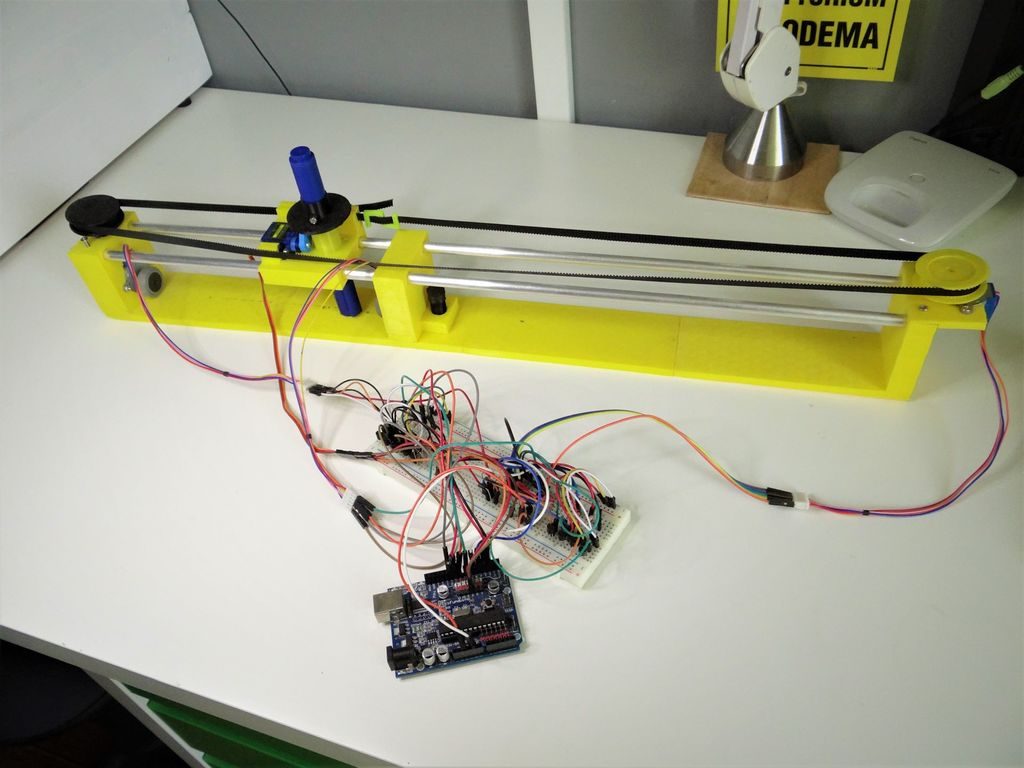
Dotter is a huge dot matrix printer based on Arduino. Most of the parts are 3D printed, there are also 28BYJ48 stepper motors (the cheapest stepper motors you can find) and some basic components.
It can print on the paper up to 55cm wide and infinity long.
Originally Dotter was born as a 3D printer with 28BYJ48 motors, but Nikodem Bartnik soon realized that this motors were too slow to make 3D printer. So he decided to switch to something else, and here he came up with an idea for Dotter.
There are not a lot of dot matrix printers made with Arduino, and there are not a lot of printers so big, for sure. With this printer, you can print on the paper up to 55cm wide and infinity long! Roll of paper from Ikea is great for that (45cm x 30m): you can make some cool posters or whatever else you want.
The device is controlled via an Arduino Uno, which takes input from a Processing sketch running on a computer to obtain the image to be printed.
It uses a pair of stepper motors to advance the paper, as well as a third to position the marker to be stamped. A servo motor pushes the marker down as needed, producing a print that is accurate and stylishly pixellated.
For further information, jump on the related Instructables page.















