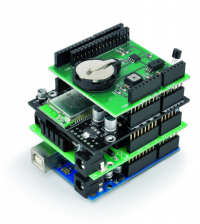- How to Adjust X and Y Axis Scale in Arduino Serial Plotter (No Extra Software Needed)Posted 6 months ago
- Elettronici Entusiasti: Inspiring Makers at Maker Faire Rome 2024Posted 6 months ago
- makeITcircular 2024 content launched – Part of Maker Faire Rome 2024Posted 9 months ago
- Application For Maker Faire Rome 2024: Deadline June 20thPosted 10 months ago
- Building a 3D Digital Clock with ArduinoPosted 1 year ago
- Creating a controller for Minecraft with realistic body movements using ArduinoPosted 1 year ago
- Snowflake with ArduinoPosted 1 year ago
- Holographic Christmas TreePosted 1 year ago
- Segstick: Build Your Own Self-Balancing Vehicle in Just 2 Days with ArduinoPosted 1 year ago
- ZSWatch: An Open-Source Smartwatch Project Based on the Zephyr Operating SystemPosted 1 year ago
GSM Remote Control – Temperature Control
Part 1 – Introduction
Allows to remotely manage the heating or cooling of any room. It can also notify, via SMS or phone call, when the sensed temperature falls out the set limit value or the alarm input is active.
In Summer As well as in Winter, it may be a good idea to install at home as well as in your holiday house, a remote control device able to activate the conditioning / heating system before you arrive, so as to find a comfortable temperature upon your arrival. The project we describe in these pages represents a good solution; plus it offers something else as it has been specifically designed for remotely monitoring and setting the room temperature: suitably connected to the boiler, it can control it so as to keep the temperature set by the user, but also remotely communicate, automatically or upon request, the current value. The same can be done with an air conditioning system. In other words, this is a thermostat that can act locally, through a relay used to command the cooling / heating system in an autonomous way so as to maintain the temperature that has been set remotely; at the basis of the project we have the modular remote control already described in a previous post, compared to that one, this unit just needs one relay and one optocoupler, but requires the thermal sensor and the button.
All commands related to the control and settings of the device are sent via SMS.
There are three operating modes: forced (M), automatic (A) and enslaved (T); those modes can be set with a SMS or with a local button. In the first case (M), the heating system is forced to function continuously, regardless of the temperature settings, until you switch to a different operation mode. In the second case (A), the temperature setting is made through a SMS and the circuit uses the sensor it has so as to check the room temperature and keep it at the value set by the user with the SMS. In the third case (T), the device governs its own output relay in order to make it follow a thermostat placed in the room to control, so as to make the system function in the traditional way; this allows the integration of the remote in a traditional system, giving the user a chance to choose whether to give control to it or to the normal thermostat.
To fully integrate the device with the existing system, our unit can also work as a remote alarm: it has an opto-isolated input at tension level that can be connected to the boiler malfunction indicator and set to be adapted to the different functioning conditions (in order to send an alarm if it receives tension over the threshold or if it is at zero volts); in this way, if the system gets blocked (due to an obstruction in the chimney, the excessive lowering of fluid pressure in the radiators, lack of gas, etc.), the system remotely communicates the fault with an alarm SMS or a phone call.
The alarm on the opto-isolated input is valid only when the circuit is working in automatic mode (A).
That’s not all: there is also a thermal alarm that goes off when the sensed temperature in the room exceeds the limit set by the user, that is it exceeds the maximum threshold or goes below the minimum one; the same as for the one connected to the boiler indicator, the thermal alarm can determine the sending of SMS or phone calls. The circuit can store up to eight phone numbers to which send the alarms as SMSs or simple calls.
Let’s take a look at the way the GSM thermostat works: During the start-up the PIC launches the Easy Setup, with this mode it is possible to quickly set the operation of the device; it is enabled if during the first three minutes on, it receives a call from a phone without a hidden ID. In this case the remote stores the phone number that made the call in the first position of the list.
If it does not receive the call, once those three minutes are over, the circuit abandons the Easy Setup and enters the normal functioning, where it commands the boiler in the mode requested by the user, checks the eventual alarm in arrival to the opto-isolated input and manages the relay. During the first start-up, unless the unit has been connected to and configured by a PC, by default it functions in automatic mode (A), i.e. it activates the relay when the temperature sensed in the room is below the one set by the user, or if the user has never changed it, below the default temperature (22 °C – 72 °F). This condition is indicated by the yellow LED (LD2) on.
Acting on button P1 it is possible to sequentially define a different mode: by pressing it, it is possible to go from the automatic to the forced mode (M), where RL1 is always active until it is disabled via SMS or till the mode is changed; this condition is indicated by the turning on of LEDs LD1 (green) and LD2 (yellow). By pressing the button one more time, it goes to the enslaved mode (T), indicated only by LD1 on: here the circuit follows the state of the thermostat eventually connected to input IN1, the relay clicks (closes C on NO) if the input gets short-circuited and remains at rest if the input is open. By pressing P1 once again, the unit goes back to automatic mode. It is understood that if a SMS gives the circuit the command to set a different mode from the one locally set with P1, the order has a priority, meaning that the phone command (as well as the PC command) cancels the one given with the button.
Temperature Control Connection
Typical use of the GSM thermostat in an existing heating system. Input IN2 is connected in parallel to the boiler malfunction indicator (if present), when doing the wiring, make sure the indicator is in low voltage and the positive is directed to the + in the input. IN2 can also be used to monitor other parameters or to check the presence of voltage.
Regarding the relay, its contact normally open must be used to close the remote control of the boiler; if the boiler is connected to an existing thermostat, disconnect and make the connections as shown in the picture.
Basically, you have to connect the two wires of the thermostat to input IN2 and the outputs NO and C to the relay controlled by the boiler, i.e. the points used by the thermostat wires you have disconnected. If the thermostat you disconnect is of the Summer/Winter type, you need to consider only the contact corresponding to the control of the boiler (“Winter” position); do not use the contact intended for the air conditioning. If the thermostat has only one contact and it’s an electronic one, or if it has a Summer/Winter selector, it must be placed on Winter (the snowflake symbol). Once the full wiring has been done, power up the unit with a power supply able to provide at least 5 V/600 mA.