The TV transmitter we present today generates a stream containing four TV programs and broadcasts it on a frequency in the DTT standard . Ideal for stacking in an antenna system, audiovisual channels generated on-site or from other sources like a decoder for satellite television.
With this project you can make a small local TV station that has up to four TV channels. You can also integrate into a system into other existing TV signals that will be transmited on a desired RF channel. It’s ideal for exclusive cable installations for a condominium, a hotel, company premises or public place.
The transmitter is a modulator that converts up to four audio-visual content (with stereo hi-fi) in a stream for DTT digital terrestrial broadcast on a television RF channel. This channel is called multiplexer or transponder in DTT: is an old analog TV channel that now contains a number of digital television channels.
The product that we have realized merges 1 to 4 television channels in one stream of output that is ready to be transmitted on air (with the help of a linear RF) or injected in a localized cable TV circuit.
The stream is transported by a frequency corresponding to an RF TV channel. It has a width of 7 MHz if we operate in the VHF high band (III) or 8 MHz if broadcast in UHF (channels 21 to 69, that band IV and V ). Our device operates on all TV bands, given that the power is sufficient to drive the input stage of TV receivers, decoders, etc..
By entering into the video inputs the signals provided by few decoders or other sources (the audio is managed trhouhg to corresponding inputs) we will create a TV channel. This channelis then then mixed with the signal coming from the antenna. In this way we’ll have all the signals available in a single place without even the need for a decoder.
Again, in a hotel, a public space or a large company office, we can create a TV to broadcast locally, with audiovisual welcome or information (news, bulletins and technical data, lectures) generated by a computer or recorded live from cameras.
The Circuit
We use two modules: four MPEG-2 audio / video multiplexer and a DVB-T.
The circuit diagram is made of four encoders (U6, U7, U10, U11), each of which accepts its input as a mono or stereo audio signal and plus video signal (the one coming out of a video mixer, a camera, a DVD player or VCR) . These are later transmitted in radio frequency according to the DTT standard.
Each encoder is used to digitize the TV signals to MPEG-2 format to compress and send data to the multiplexer and modulator U8. Circuit is completed by six power supplies to provide voltage required for the operation of the encoder and multiplexer modules. Let’s see the voltages and currents that are needed to operate all stages of the circuit.
Let’s start by saying that all power supplies used in the transmitter receive the voltage from the plug (PWR in wiring diagram), which typically provides a 9 volt DC supply. The 5 volts for the analog circuit are derived from an integrated 7805 controller, which delivers about 200 milliamps (50 mA for each encoder); in this case, unlike the TX channel, an heat sink is needed for 7805. As for 3.3 volts and 1.8 volts for the analog sections those are obtained with two LM317. U4 provides 1.8 V intended for U8 and must deliver approximately 150 mA; the same applies to U5, that draws 3.3 V for the analog multiplexer.
For analog sections we preferred linear regulators in order to avoid problems caused by the switching pulse.
For digital power supplies we adopted three switching regulators (belonging to U1, U2 and U3) each constituted by a BOB09370 module ; each of these circuits is based on a DC / DC converter operates at 94% energy conversion efficiency and therefore dissipates very little heat even when fully loaded.
In our circuit, U1 (providing 3.3 V) delivers 2.6 Amps (2.2 A for U6 and U8 400 mA), U2 delivers 1.8 V in digital at 1700 mA (1200 mA for U6 and 500 for U8) and U3 (which provides the 1.2 V required for the “core” of the multiplexer) delivers 950 milliamps.

BOM
[code]
R1: 2,2 kohm 1%
R2: 4,7 kohm 1%
R3: 10 kohm 1%
R4: 220 ohm 1%
R5: 511 ohm 1%
R6: 220 ohm 1%
R7: 133 ohm 1%
R8: 10 ohm
R9: 10 ohm
R10: 1 kohm
R11: –
R12: –
C1: 1 µF 63 VL
C2: 470 µF 25 VL
C3: 1 µF 63 VL
C4: 470 µF 25 VL
C5: 1 µF 63 VL
C6: 470 µF 25 VL
C7: 1 µF 63 VL
C8: 470 µF 25 VL
C9: 100 nF
C10: 47 µF 16 VL
C11: 100 nF
C12: 47 µF 16 VL
C13: 47 µF 16 VL
C14: 47 µF 16 VL
C15: 47 µF 16 VL
C16: 47 µF 16 VL
C17: 1 µF 63 VL
C18: 47 µF 16 VL
C19: 100 nF
C20: 47 µF 16 VL
C21: 47 µF 16 VL
C22: 100 nF
C23: 100 nF 63 VL
C24: 470 µF 16 VL
C25: 470 µF 16 VL
C26: 100 nF 63 VL
C27: 470 µF 16 VL
C28: 100 nF 63 VL
C29: 1 µF 16 VL
C30: 1 µF 16 VL
C31: 1 µF 16 VL
C32: 1 µF 16 VL
C33: 1 µF 16 VL
C34: 1 µF 16 VL
C35: 1 µF 16 VL
C36: 1 µF 16 VL
D1: 6A60
D2: 1N4148
D3: 1N4148
D4: 1N4148
D5: 1N4148
D6: 1N4148
D7: 1N4148
D8: 1N4148
D9: 1N4148
D10: 1N4148
D11: 1N4148
D12: 1N4148
D13: 1N4148
D14: 1N4148
D15: 1N4148
D16: 1N4148
D17: 1N4148
D18: 1N4148
D19: 1N4148
D20: 1N4148
D21: 1N4148
D22: 1N4148
D23: 1N4148
D24: 1N4148
D25: 1N4148
U1: BOB09370
U2: BOB09370
U3: BOB09370
U4: LM317
U5: LM317
U6: TR391AV
U7: TR391AV
U8: FlexMOD
U9: 7805
U10: TR391AV
U11: TR391AV
U12: USB-TTL (FT782M)
LD1: LED 3 mm green
TF1: ADT1-1WT
[/code]
The MPEG-2 conversion
MPEG-2 encoders signed U6, U7, U10, U11 are responsible for preparing the audio and video signals corresponding to the four channels to be transmitted. Let’s see how they work, from U6.
U6 digitizes and compresses according to the MPEG-2 standard the signal to be transmitted, so as to obtain the data to create the TS packet. The module incorporates two A / D converter for stereo audio and one for the composite video. The BF goes from pin 2 (AUDIO-R), e 3 (AUDIO-L) with respect to ground, while the composite comes from pin 11, VIDEO_IN.
The encoder prepares Elementary Stream (ES) which then send in serial format to the first section (the one corresponding to the first TV channel) of the multiplexer. The module (Fig. 1) is based on the Fujitsu MB86391 processor and is compliant with the MPEG-2 ISO/IEC 13818-2 (video)/ISO/IEC 11172-3 (audio).
Its SEROUT line is one through which the encoded TS come out; note that the ADC converters are provided with the I²C-Bus for the communication with the module U8, which takes place via ADCSDA (pin 10) and ADCSCL (pin 9) lines. The audio input signals are processed by a dual ADC interfaced with a PLL. Each audio input has a 60 ohms impedance and is direct coupled. It’s full scale voltage is the same of the A/D converter (of 3 Vpp) and its half scale voltage of 2.5 Vpp. In few words, the maximum audio voltage acceptable before distortion is slightly higher than the 1 V effective voltage. Regarding the video input, it takes
The video encoder bit-rate is up to 13.5 Mbps and the video resolution reaches 720×576 pixels (digital PAL); obviously 13.5 Mbps are available for use only with the single encoder, while in our case, having four encoders, the available bandwidth (which is around 25/30 Mbps) will be equally divided between the channels. You can choose different audio modes: mono, Dual Stereo or Joint Stereo. Joint Stereo is a coding system based on a sum and difference (L+R and L-R), which allows a better audio quality at quite constant bit-rate signals in case of quasi-mono (ie with little difference between L and R) signal. Dual Stereo transmits a dual mono audio, letting the receiver choose which to listen to both audio outputs.
The multiplexer
The multiplexer is responsible of building the digital TV transmission stream that modulates the radio frequency carrier. The module is the whole of: a multiplexer that takes the TS encoded data and puts them appropriately mixed in a stream, a PAT, NIT, PMT and SDT generator, a CPU that manages all the functions and a UART used to interface with the PC and perform configuration (saved in a non-volatile internal memory).
The CPU manages TS signals multiplexing (in a proprietary format) and generates a DVB-T stream (also sports DVB-S or DVB-C) containing a bouquet of four TV channels. Iin addition, the CPU allows to generate NIT to realize a custom bouquet. The stream is then sent to a special output (ASI OUT, not used here ) as well as to the internal modulator.
The output stage that transmits the RF stream can deliver a (programmable) power up to -7 dBm, it sports advanced digital filters for a better channel allocation. Since the DAC operates at a GHz frequency, frequencies above 500 MHz are regenerated by exploiting image frequency: thus the quality of the modulated signal may be worst than that of the channels less than 500 MHz frequency. of the RF carrier is set by the CPU according to requests that the user has made during configuration via the serial port. The RF signal is passed through a filter reduces the spurious frequencies to avoid overruning adjacent channels. Then the signal passes through a 1.024 GHz DAC which gives the RF signal to be sent to the power amplifier or cable TV.
The modulator output is differential and must be coupled to the circuit output center tapped transformer, each section of which must have an 75 ohms impedance.
We used ADT1-1WT from Mini-Circuits (www.minicircuits.com). This is encapsulated in a DIP package with 3 +3 pins. The secondary is unbalanced and has a 75 ohms impedance, suitable for connecting to any TV system. Let’s wrap up by talking of the 0/3 V serial interface, managed by the internal CPU to configure the operating parameters from a PC through a COM port. Default settings are 115,200 bps serial rate, 8 bits data, 1 stop bit, no parity. The baud rate can be changed at will.
We’ve also equipped the transmitter with a TTL / USB converter (U12) based on FTDI’s FT232RL.
It alone makes the TTL / USB two-way conversion (it is set to provide 0/3 V on the serial side) and takes the power it needs from the USB connector.
Configuration
Before installing the transmitter, you configure at least the main parameters, namely the frequency on which to transmit (the old TV channel) and the names of the channel transponder. Also, you can set the LCN: the channel position number. The installation procedure allows you to change other parameters, many of which are, however, mostly beyond the needs. You can configure the module by connecting it with a USB cable (mini-USB/USB-A) to a USB port on the computer, and then starting the terminal emulator and open the communication session. When powered, the circuit performs bootstrap and in the terminal window boot screen appears, showing the status if encoder modules. At the end of the boot, the terminal displays the command prompt.
The first command to be given, that allowing basic parameters configuration is: EasyConfig. Once selected you can tweak with the values. In the same screen, at the top, there is the Modulator Settings command, which concerns the radio parameters configuration. The most radio setting is the carrier frequency (Frequot) that corresponds to the DAC frequency, spectrum type (Spectrum) and channel width (Channel BW). The below section (TS Settings) deals with the settings of the TV channels stream. Note that Network Frequency may differ from Frequotif if a channel converter is present.
Let’s make an example. Let’s say the modulator generates a 150 MHz carrier and that we have a frequency converter moving 150 MHz UHF to channel 21 (474 MHz) then: must Frequot must be se tot to 150000000, while Network Frequency will be set to 474000000.
Remember that for UHF channels you must set an 8 MHz channel width, while for VHF you must opt for 7 MHz . The last section (Encoder Settings) concerns encoding and single channel settings. Here we can define the audio stream data-rate (bitrate) as well as the video resolution. Also we can define the refresh rate (typically 50 Hz), the aspect ratio (Aspect).
As for the channels, you can define the the PAT service code (Ser. ID), the service name and the LCN: remember that you should choose one that does not exist in the already stored TV channels list, otherwise the channel will be relocated. Finally, you can define the audio format, setting. Once set up, you can press the ESC key and exit the EasyConfig, the configuration will be applied: note that to save in the EEPROM you must use the SAVE command.
To see all available commands, type Help in the command prompt, each will be listed with comments. Avoid tweaking with PID, guard interval, FFT, offset modulation as otherwise you could make the transmission unreadable from any TV or DTT. At any time, you can use the Reboot command: works the same as supply detachment and reattachment.
You can also restore factory configuration: Clear command performs the reboot loading the default parameters.
installation
If you must use the transmitter to add TV content (such as the services presentations in the hotel rooms or spreading PayTV channels), the circuit should be connected to the descent: downstream the antenna and any amplifier or switchboard. The signal from the cable must be mixed with that of the transmitter by means of a mixer antenna. If possible, add a notch filter before the mixer in the antenna cable: this will strongly attenuate the radio channel on which you decided to broadcast. This will avoid interference. Remember that the circuit must operate in a ventilated area, so avoid putting it in the attic, which are very hot in summer.
Finally, note that the JP1 jumper, which connect the GND from the modulator output to ground. If the ground of the circuit is connected to the (metal) container of the transmitter and the whole is connected to gound, it can be convenient close the bridge to better shield the cable carrying the RF signal directed to the transmission.









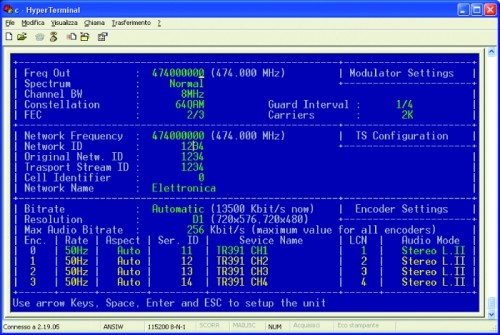

[…] Using DTT to create your own TV transmitter […]
[…] you have dreams of competing with Kabletown, this project from Open Electronics might just give you your start. Their DTT transmitter circuit will let you transmit up to four […]
Hi,
it’s great! Thanks for sharing. Could you please give us an idea of the cost to built it?
You can find the main module in our store
http://store.open-electronics.org/index.php?route=product/search&filter_tag=DTT
Man that link dont work, i am interesting to buy that
https://store.open-electronics.org/index.php?route=product/search&filter_name=dtt
just wondering where your getting your parts, I can’t seem to find anywhere to buy the TR391AV and FlexMOD
I’ll put them asap on the store http://store.open-electronics.org/
here
http://store.open-electronics.org/index.php?route=product/search&filter_tag=DTT
hey there any chance of buying one complete (ready made) cheers brad
Please note that it is NOT for the U.S. market. It is DVB-T, not ATSC. Great project.
can i connect this to the arduino ??
No, it’s a stand alone project.
[…] The TV transmitter we present today generates a stream containing four TV programs and broadcasts it on a frequency in the DTT standard . […]
Hi Boris, I need help to build transmission to ISDBT Modulator generator, it is possible that brindes me a help?
Hie Boris
I am interested in getting the final product because in my country the fabrication itself could not be possible and I was wondering if you can share with me the links that have this product for sale.
I suddenly stumbled on this good and interesting blog
regarding using DTT. Thanks for sharing this info about DTT services